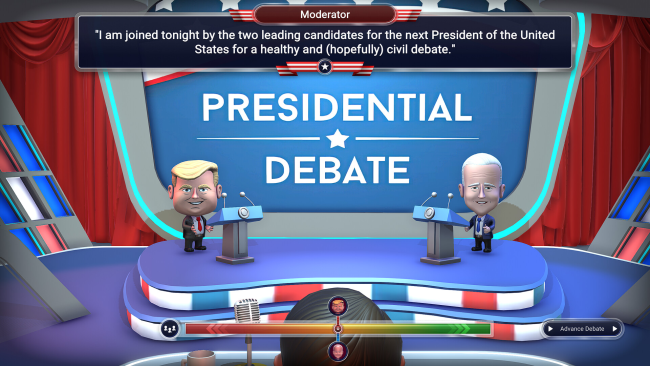Game Overview
Run for President in the latest edition of Stardock’s popular political strategy game series, The Political Machine 2024. Choose from a roster of existing candidates including Joe Biden, Donald Trump, Dean Phillips and Nikki Haley or create your own using the game’s candidate creation workshop.
- A Powerful Simulator: Below the game exterior is a powerful political simulator that’s been featured on MSNBC, CNBC, and FOX News in past elections to accurately predict past Presidential elections including the 2004 focus on Ohio and the 2016 election of Donald Trump.: Each state has been meticulously researched for the latest local and national political issues and factored in with the latest demographic data to ensure that players who know the real-world political landscape will find a game the rewards their knowledge and skill.
- Competing Ideology: The game takes a nuanced approach to both Democrats and Republicans with each candidate subscribing to their own ideology that helps differentiate a Democrat such as Bernie Sanders from a Democrat such as Kamala Harris as well as Republican differences between Vivek Ramaswamy and Mike Pence.
- Political Action Cards: New in the 2024 edition of the game is a new concept called Political Action Cards (PACs). Determined by your Ideology, these are politically themed actions players can take to help their own campaign or disrupt their opponent. Use a well-timed Fact Check card to throw off a rival’s political message or uncover a long-hidden scandal your opponent has tried to hide. Politics is a contact sport.
- Primaries: Also new in the 2024 edition are primary competitions. Compete against 3 other candidates in your own political party to win the party’s nomination starting from before the Iowa Caucus and ending with the convention.

Installation Instructions
- Click the green button below to be redirected to UploadHaven.com.
- Wait 15 seconds, then click on the “free download” button. Allow the file transfer to complete (note that speeds may be slower with the free plan; upgrading to UploadHaven Pro will increase speeds).
- Once the transfer is complete, right-click the .zip file and select “Extract to The Political Machine 2024” (To do this you must have 7-Zip, which you can get here).
- Open the folder that you just extracted and run the game as administrator.
- Enjoy the game! If you encounter any missing DLL errors, check the Redist or _CommonRedist folder and install all necessary programs.
Download Links
Download the full version of the game using the links below.
🛠 Easy Setup Guide
- Check for missing DLL files: Navigate to the
_Redistor_CommonRedistfolder in the game directory and install DirectX, Vcredist, and other dependencies. - Use 7-Zip to extract files: If you receive a “file corrupted” error, re-download and extract again.
- Run as Administrator: Right-click the game’s executable file and select “Run as Administrator” to avoid save issues.
💡 Helpful Tips
- Need installation help? Read our full FAQ & Troubleshooting Guide.
- Antivirus False Positives: Temporarily pause your antivirus software during extraction to prevent it from mistakenly blocking game files.
- Update GPU Drivers: For better performance, update your NVIDIA drivers or AMD drivers.
- Game won’t launch? Try compatibility mode or install missing DirectX updates.
- Still getting errors? Some games require updated Visual C++ Redistributables. Download the All-in-One VC Redist Package and install all versions.
❓ Need More Help?
Visit our FAQ page for solutions to frequently asked questions and common issues.
System Requirements
- Requires a 64-bit processor and operating system
- OS: Windows 10/11 64-bit
- Processor: 2 GHz Dual-Core Processor
- Memory: 4 GB RAM
- Graphics: Nvidia GeForce 650 / Radeon HD 3600 or better
- DirectX: Version 11
- Network: Broadband Internet connection
- Storage: 500 MB available space
Screenshots