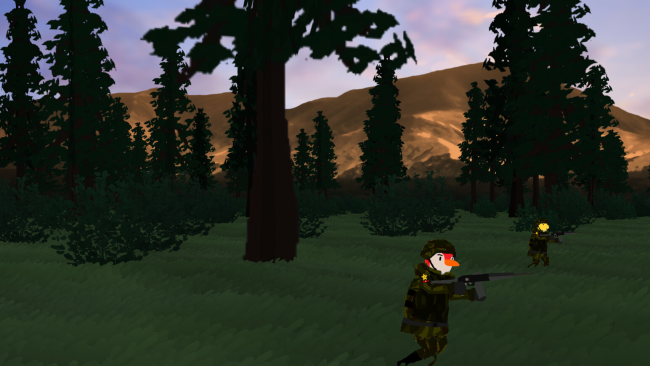Game Overview
Aliens have invaded, and you, for no fault of your own, find yourself at the epicenter. It is up to you to expel these extraterrestrial interlopers from your home. Methodical, turn-based strategy meets high-intensity real-time tactical combat as it is up to you defend the world. Against a relentless enemy, combined arms is not optional! What will you do? Take the role of the titular character Slush as you defend your home against an inexplicable and relentless enemy. While the aliens may seem to be a superior ground force, they also seem strangely inadequate in other ways… And when unexpected opportunities present themselves, it will be up to you to decide the future! Gameplay consists of a turn-based strategic map layer which drives to set-up and conduct of real-time close quarters combat. Methodically mop up alien forces across different landscapes, ranging from forests to roads to plains. Your positioning on the turn-based map will determine the parameters of the fights that occur. Attacked an enemy vehicle without anti-tank weapons? Sounds like your problem… Against a ruthless and relentless foe, close cooperation between different units is essential. Is the enemy too powerful? Maybe that airplane can help out with a 500 kg bomb or two, or that rocket artillery can remove the enemy’s firing positions.

Installation Instructions
- Click the green button below to be redirected to UploadHaven.com.
- Wait 15 seconds, then click on the “free download” button. Allow the file transfer to complete (note that speeds may be slower with the free plan; upgrading to UploadHaven Pro will increase speeds).
- Once the transfer is complete, right-click the .zip file and select “Extract to The Slush Force” (To do this you must have 7-Zip, which you can get here).
- Open the folder that you just extracted and run the game as administrator.
- Enjoy the game! If you encounter any missing DLL errors, check the Redist or _CommonRedist folder and install all necessary programs.
Download Links
Download the full version of the game using the links below.
🛠 Easy Setup Guide
- Check for missing DLL files: Navigate to the
_Redistor_CommonRedistfolder in the game directory and install DirectX, Vcredist, and other dependencies. - Use 7-Zip to extract files: If you receive a “file corrupted” error, re-download and extract again.
- Run as Administrator: Right-click the game’s executable file and select “Run as Administrator” to avoid save issues.
💡 Helpful Tips
- Need installation help? Read our full FAQ & Troubleshooting Guide.
- Antivirus False Positives: Temporarily pause your antivirus software during extraction to prevent it from mistakenly blocking game files.
- Update GPU Drivers: For better performance, update your NVIDIA drivers or AMD drivers.
- Game won’t launch? Try compatibility mode or install missing DirectX updates.
- Still getting errors? Some games require updated Visual C++ Redistributables. Download the All-in-One VC Redist Package and install all versions.
❓ Need More Help?
Visit our FAQ page for solutions to frequently asked questions and common issues.
System Requirements
- Requires a 64-bit processor and operating system
- OS: Windows 10 (64-bit)
- Processor: 2+ cores and 2.3+ GHz
- Memory: 8 GB RAM
- Graphics: AMD Radeon® RX Vega 9, Intel® HD Graphics 630, or comparable integrated graphics
- DirectX: Version 11
- Storage: 5 GB available space
- Additional Notes: Requires keyboard and mouse to play. Note that performance may vary due to system age and other factors.
Screenshots