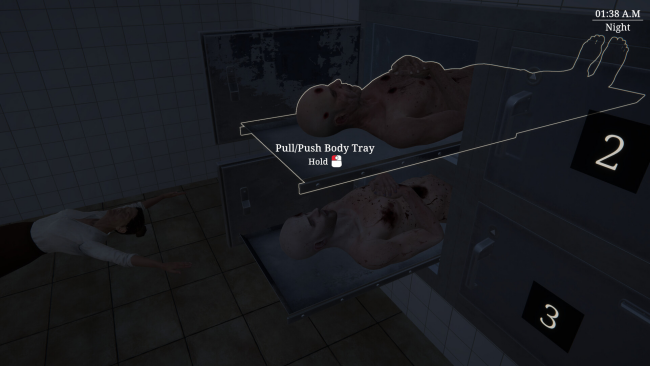Game Overview
The Unholy Priest offers a thrilling blend of simulation and horror genres, creating a unique and immersive experience.
- Step into the Role of a Priest: Run a spooky funeral service deep in a cursed and terrifying forest. By day, greet mourning customers at the reception desk, handle requests from simple burials to elaborate memorial services, and save the souls of the dead who have been possessed by demons.
- Dig Graves or Cremate: For the bodies brought in by the relatives of the deceased, dig graves, bury them, and create headstones or decorations according to their requests. Or choose to cremate them in the crematorium.
- Save Souls from Demons: Some of the deceased may have souls possessed by demons. You can cleanse these souls through rituals performed in the church’s special ceremony room. Don’t worry—these demons will make sure you feel their presence in the most terrifying ways.
- The Cursed Forest: You will be tormented by creatures bold enough to taunt even a priest, all while facing mind games. In an environment filled with eerie sounds and mysterious events, how long can you maintain your sanity?
- Tend to the Graves or Suffer Their Wrath: If you fail to maintain the graves of those you’ve buried during the day, they will rise restlessly at night, eager to make you regret your calling!
Immerse yourself in this dark world and experience the pinnacle of horror and simulation in The Unholy Priest!

Installation Instructions
- Click the green button below to be redirected to UploadHaven.com.
- Wait 15 seconds, then click on the “free download” button. Allow the file transfer to complete (note that speeds may be slower with the free plan; upgrading to UploadHaven Pro will increase speeds).
- Once the transfer is complete, right-click the .zip file and select “Extract to The Unholy Priest” (To do this you must have 7-Zip, which you can get here).
- Open the folder that you just extracted and run the game as administrator.
- Enjoy the game! If you encounter any missing DLL errors, check the Redist or _CommonRedist folder and install all necessary programs.
Download Links
Download the full version of the game using the links below.
🛠 Easy Setup Guide
- Check for missing DLL files: Navigate to the
_Redistor_CommonRedistfolder in the game directory and install DirectX, Vcredist, and other dependencies. - Use 7-Zip to extract files: If you receive a “file corrupted” error, re-download and extract again.
- Run as Administrator: Right-click the game’s executable file and select “Run as Administrator” to avoid save issues.
💡 Helpful Tips
- Need installation help? Read our full FAQ & Troubleshooting Guide.
- Antivirus False Positives: Temporarily pause your antivirus software during extraction to prevent it from mistakenly blocking game files.
- Update GPU Drivers: For better performance, update your NVIDIA drivers or AMD drivers.
- Game won’t launch? Try compatibility mode or install missing DirectX updates.
- Still getting errors? Some games require updated Visual C++ Redistributables. Download the All-in-One VC Redist Package and install all versions.
❓ Need More Help?
Visit our FAQ page for solutions to frequently asked questions and common issues.
System Requirements
- Requires a 64-bit processor and operating system
- OS: Windows (64-bit) 10
- Processor: Intel Core i5-2500 @ 3,3 GHz (4 CPUs)
- Memory: 8 GB RAM
- Graphics: NVIDIA GTX 1650
- DirectX: Version 11
- Storage: 7 GB available space
Screenshots