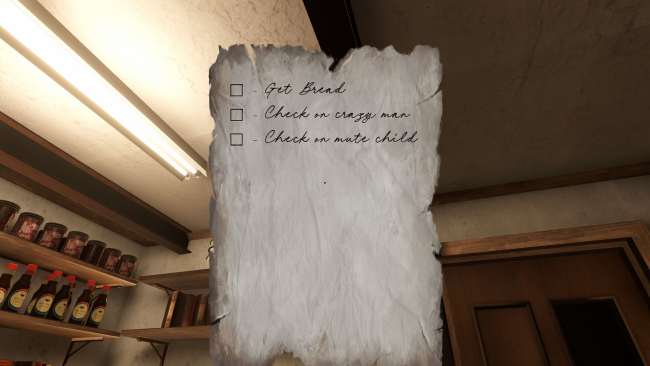Game Overview
Welcome to 墙之恐惧: The Walls Still Stand, an atmospheric indie horror walking simulator set in the labyrinthine depths of the old Kowloon Walled City. Immerse yourself in a meticulously crafted world where every shadow tells a story and every corner holds a secret.
As the protagonist, you wake up each day within the oppressive confines of the city with a list of tasks to accomplish: deliver bread, meet the neighbors, and explore the eerie, narrow alleyways that seem to pulse with a life of their own. Your seemingly mundane routine soon reveals the hidden, sinister underbelly of the city as you delve deeper into its history and uncover the truth behind the haunting atmosphere.
Experience the chilling environment through immersive 3D spatial sound that makes the city come alive around you. With six multiple endings to discover, your choices shape the outcome of your journey, making each playthrough unique. You will need to think critically and explore thoroughly to figure out how to unlock each ending, unraveling the mysteries of the Kowloon Walled City piece by piece.
With an average completion time of 1-2 hours, 墙之恐惧: The Walls Still Stand offers a compact yet profoundly impactful experience that lingers long after the final scene. Can you unveil all the endings and escape the city’s grip?
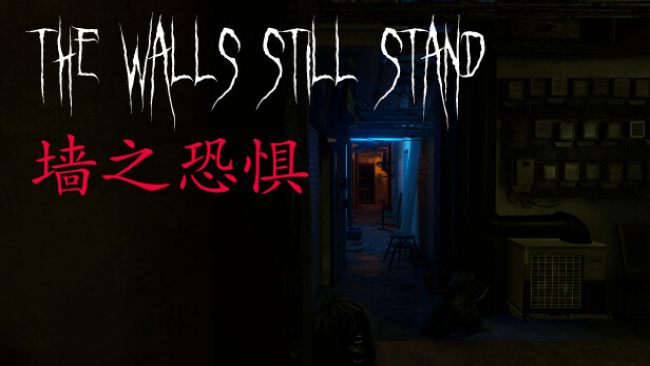
Installation Instructions
- Click the green button below to be redirected to UploadHaven.com.
- Wait 15 seconds, then click on the “free download” button. Allow the file transfer to complete (note that speeds may be slower with the free plan; upgrading to UploadHaven Pro will increase speeds).
- Once the transfer is complete, right-click the .zip file and select “Extract to 墙之恐惧: The Walls Still Stand” (To do this you must have 7-Zip, which you can get here).
- Open the folder that you just extracted and run the game as administrator.
- Enjoy the game! If you encounter any missing DLL errors, check the Redist or _CommonRedist folder and install all necessary programs.
Download Links
Download the full version of the game using the links below.
🛠 Easy Setup Guide
- Check for missing DLL files: Navigate to the
_Redistor_CommonRedistfolder in the game directory and install DirectX, Vcredist, and other dependencies. - Use 7-Zip to extract files: If you receive a “file corrupted” error, re-download and extract again.
- Run as Administrator: Right-click the game’s executable file and select “Run as Administrator” to avoid save issues.
💡 Helpful Tips
- Need installation help? Read our full FAQ & Troubleshooting Guide.
- Antivirus False Positives: Temporarily pause your antivirus software during extraction to prevent it from mistakenly blocking game files.
- Update GPU Drivers: For better performance, update your NVIDIA drivers or AMD drivers.
- Game won’t launch? Try compatibility mode or install missing DirectX updates.
- Still getting errors? Some games require updated Visual C++ Redistributables. Download the All-in-One VC Redist Package and install all versions.
❓ Need More Help?
Visit our FAQ page for solutions to frequently asked questions and common issues.
System Requirements
- OS *: Windows 7
- Processor: AMD / Intel CPU (AMD FX-4300 or Intel i3-4130 or newer)
- Memory: 8 GB RAM
- Graphics: AMD / NVIDIA dedicated graphics card, with at least 2GB of dedicated VRAM and Shader Model 5.1 support (AMD R9 285 and NVIDIA GeForce GTX 760 or newer)
- Storage: 6 GB available space
- Sound Card: Integrated or dedicated DirectX 9 compatible soundcard
Screenshots