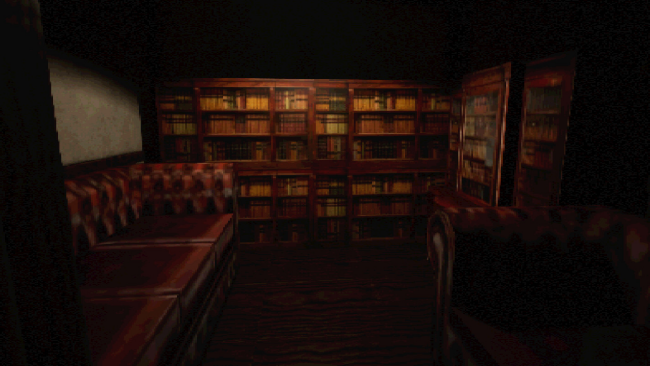Game Overview
Step back into the eerie atmosphere of 90s survival horror with The Yamamura Estate, an indie horror game that pays homage to the golden age of PSX graphics featuring Sadako Yamamura. Immerse yourself in a haunting world filled with unsettling anomalies, cryptic puzzles, and a story that unravels in the shadows of a forgotten estate.
In The Yamamura Estate you play as a reluctant ordinary investigator drawn back to this haunted estate by a series of unsettling visions and disturbing events. As you explore the desolate building, you’ll uncover dark secrets hidden beneath the houses tranquil facade. Every corner could hold a clue—or a lurking horror.
The game’s retro-inspired visuals are a love letter to classic PS1 horror games, featuring polygonal graphics, first person perspective, and a haunting, soundtrack that amplifies the tension. Prepare to be captivated by an immersive experience that blends nostalgic aesthetics with modern gameplay mechanics.
Key Features:
- Classic PSX Visuals: Experience the unsettling charm of low-poly graphics and eerie atmospheric effects.
- Chilling Atmosphere: Explore abandoned locations filled with unsettling sounds and eerie lighting.
- Puzzle and Exploration: Solve intricate puzzles and uncover hidden lore to progress through the game.
- Survival Horror Gameplay: Manage your resources carefully; danger lurks around every corner, and sometimes, running is your best option.
- Engrossing Narrative: Delve into a twisted tale of mystery, supernatural phenomena, and personal demons.
Are you ready to face your nightmares?
Installation Instructions
- Click the green button below to be redirected to UploadHaven.com.
- Wait 15 seconds, then click on the “free download” button. Allow the file transfer to complete (note that speeds may be slower with the free plan; upgrading to UploadHaven Pro will increase speeds).
- Once the transfer is complete, right-click the .zip file and select “Extract to The Yamamura Estate” (To do this you must have 7-Zip, which you can get here).
- Open the folder that you just extracted and run the game as administrator.
- Enjoy the game! If you encounter any missing DLL errors, check the Redist or _CommonRedist folder and install all necessary programs.
Download Links
Download the full version of the game using the links below.
🛠 Easy Setup Guide
- Check for missing DLL files: Navigate to the
_Redistor_CommonRedistfolder in the game directory and install DirectX, Vcredist, and other dependencies. - Use 7-Zip to extract files: If you receive a “file corrupted” error, re-download and extract again.
- Run as Administrator: Right-click the game’s executable file and select “Run as Administrator” to avoid save issues.
💡 Helpful Tips
- Need installation help? Read our full FAQ & Troubleshooting Guide.
- Antivirus False Positives: Temporarily pause your antivirus software during extraction to prevent it from mistakenly blocking game files.
- Update GPU Drivers: For better performance, update your NVIDIA drivers or AMD drivers.
- Game won’t launch? Try compatibility mode or install missing DirectX updates.
- Still getting errors? Some games require updated Visual C++ Redistributables. Download the All-in-One VC Redist Package and install all versions.
❓ Need More Help?
Visit our FAQ page for solutions to frequently asked questions and common issues.
System Requirements
- OS: Windows 10
- Processor: Ryzen 5 5500
- Memory: 8000 MB RAM
- Graphics: Radeon 5600xt
- Storage: 600 MB available space
Screenshots