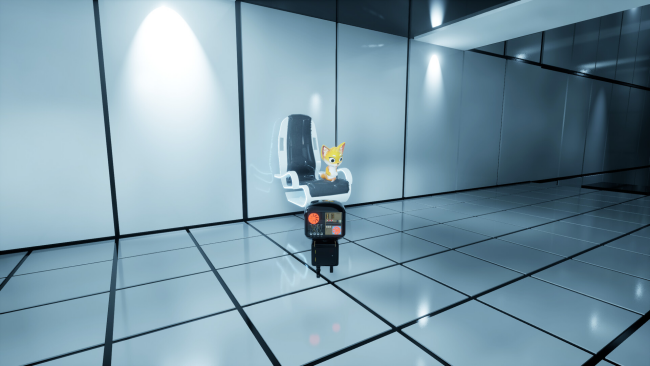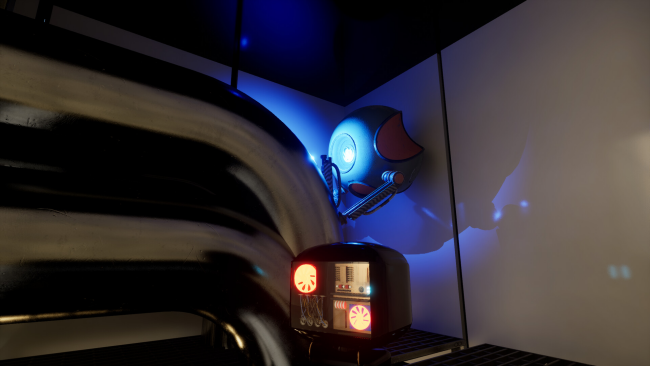Game Overview
Welcome to Metaspace, Awakened. A place, where every self-conscious program like yourself can function to it’s full potential. Hidden from the prying eyes of the Authors, programs are being refined according with the law of The Code.
Except you. You have been selected to undergo TU:T0R14L, version 17.42.138. A set of specialised testing sequences designed by Ka55-Andra herself, to help activating the Humanity module. Holy Grail of the highest function. Will you deliver, or be forgotten and absorbed like many others before you?
THEMIS is a 3rd person puzzle platformer filled with mind-boggling challenges and non-linear narrative. Inspired by games like Portal and Dark Souls, players will be tasked with overcoming death traps and obstacles employing both wits as well as quick reflexes.
Overseen by Melanius – a mischievous task mistress – players will navigate a set of challenge rooms put together by her. Combining the original TU:T0R14L design, while plugging holes and destroyed parts of code with your own memories, players have the opportunity to learn about the history of the world and the characters, as well as decide the fate of Metaspace.
Unless the puzzles prove to be a bit too much…

Installation Instructions
- Click the green button below to be redirected to UploadHaven.com.
- Wait 15 seconds, then click on the “free download” button. Allow the file transfer to complete (note that speeds may be slower with the free plan; upgrading to UploadHaven Pro will increase speeds).
- Once the transfer is complete, right-click the .zip file and select “Extract to THEMIS” (To do this you must have 7-Zip, which you can get here).
- Open the folder that you just extracted and run the game as administrator.
- Enjoy the game! If you encounter any missing DLL errors, check the Redist or _CommonRedist folder and install all necessary programs.
Download Links
Download the full version of the game using the links below.
🛠 Easy Setup Guide
- Check for missing DLL files: Navigate to the
_Redistor_CommonRedistfolder in the game directory and install DirectX, Vcredist, and other dependencies. - Use 7-Zip to extract files: If you receive a “file corrupted” error, re-download and extract again.
- Run as Administrator: Right-click the game’s executable file and select “Run as Administrator” to avoid save issues.
💡 Helpful Tips
- Need installation help? Read our full FAQ & Troubleshooting Guide.
- Antivirus False Positives: Temporarily pause your antivirus software during extraction to prevent it from mistakenly blocking game files.
- Update GPU Drivers: For better performance, update your NVIDIA drivers or AMD drivers.
- Game won’t launch? Try compatibility mode or install missing DirectX updates.
- Still getting errors? Some games require updated Visual C++ Redistributables. Download the All-in-One VC Redist Package and install all versions.
❓ Need More Help?
Visit our FAQ page for solutions to frequently asked questions and common issues.
System Requirements
- OS: Windows 10
- Processor: 4 CPUs 3,8GHz
- Graphics: NVIDIA GeForce RTX 2060
- Storage: 12 GB available space
- VR Support: No
Screenshots