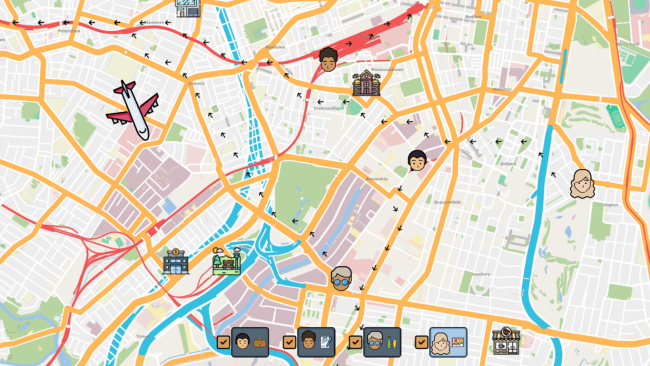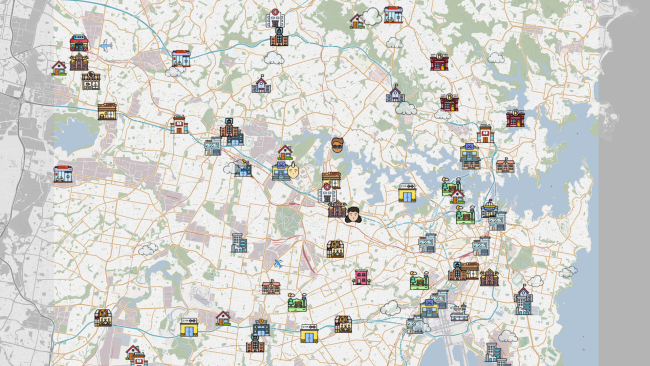Game Overview
This Grand Life 2 seeks to answer the question, “What would life be like as a ____ living in ____?” With a unique character preferences system and an inflation-driven economy, the game simulates the financial experience of different people in the modern world.
Features:
- Colony Sim-Style Management – Set priorities for your characters and watch them fulfill their desires. You make the important decisions like where to work, live and study.
- Character Preferences – Be an ambitious investment banker with a paperwork allergy, or a struggling single parent with a shopping addiction. The unique preferences system offers a variety of “what-ifs” to play out.
- Multi-Person Household – Manage multiple characters in one household. Run a bachelor pad, nuclear family, student share house or hobo camp.
- Multi-Generational – Your characters will age from birth to death and accumulate status conditions as they go through life.
- Skills and Education – Multiple organic routes to qualify for a job, whether through experience, education or a combination of both.
- Cycles within cycles – Industries will go through their own booms and busts so consider your options carefully. Retail jobs might pay higher wages while energy prices are decreasing at the same time.
- Be A Business Owner – Start your own small businesses. Hire workers, run it as a family enterprise, or do all the jobs yourself.
- Real Estate – Purchase residential or commercial property and rent it out, live in it, or use it for one of your businesses.
- Stock Market – Research stocks. Consider industry trends, management competency, price/earnings ratios and other factors before investing.
- Real City Pathfinding – Maps are based on real cities. Travel time depends on actual road and rail networks, as well as obstacles like rivers and mountains.
- Moddability – Create your own careers, courses, locations, possessions and more. All content designed to be highly moddable.

Installation Instructions
- Click the green button below to be redirected to UploadHaven.com.
- Wait 15 seconds, then click on the “free download” button. Allow the file transfer to complete (note that speeds may be slower with the free plan; upgrading to UploadHaven Pro will increase speeds).
- Once the transfer is complete, right-click the .zip file and select “Extract to This Grand Life 2” (To do this you must have 7-Zip, which you can get here).
- Open the folder that you just extracted and run the game as administrator.
- Enjoy the game! If you encounter any missing DLL errors, check the Redist or _CommonRedist folder and install all necessary programs.
Download Links
Download the full version of the game using the links below.
🛠 Easy Setup Guide
- Check for missing DLL files: Navigate to the
_Redistor_CommonRedistfolder in the game directory and install DirectX, Vcredist, and other dependencies. - Use 7-Zip to extract files: If you receive a “file corrupted” error, re-download and extract again.
- Run as Administrator: Right-click the game’s executable file and select “Run as Administrator” to avoid save issues.
💡 Helpful Tips
- Need installation help? Read our full FAQ & Troubleshooting Guide.
- Antivirus False Positives: Temporarily pause your antivirus software during extraction to prevent it from mistakenly blocking game files.
- Update GPU Drivers: For better performance, update your NVIDIA drivers or AMD drivers.
- Game won’t launch? Try compatibility mode or install missing DirectX updates.
- Still getting errors? Some games require updated Visual C++ Redistributables. Download the All-in-One VC Redist Package and install all versions.
❓ Need More Help?
Visit our FAQ page for solutions to frequently asked questions and common issues.
System Requirements
- OS *: Windows 10, Windows 8, Windows 7 or Windows XP
- Processor: 2.0 GHz or faster processor
- Memory: 500 MB RAM
- Graphics: Intel HD Graphics 4000 / AMD Radeon HD 7400G / NVIDIA GeForce GT 120 or better graphics card with OpenGL 3.3 and later support
- Storage: 2 GB available space
Screenshots