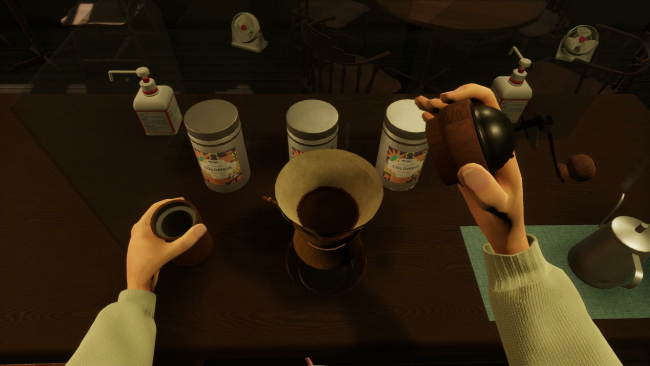Game Overview
Looking back, what happened in the COVID-19 pandemic might be a nostalgic memory now… The suspense of not knowing how society will change day by day. The cynicism toward an indecisive country. The sense of urgency for action and the fear of catching the virus. Reminisce the pandemic with the fragrance of coffee by your side.
Tokyo Coffee: Grinding in the Pandemic is set in 2020, during the COVID-19 pandemic. As the owner and barista of a cafe, experience what the COVID-19 pandemic was like in Tokyo. Both the staff and the customers have a lot of concerns about the pandemic. Even the cafe has to follow the COVID-19 guidelines.
Despite all of this, there is still some respite brewing delicious coffee. Depending on the coffee you brew, the customers may open their heart to you. Sometimes, you may even have to go against restrictions and secretly open the cafe at night….!
- Coffee: Play as the star barista of the cafe. The coffee-making simulation in this game is for all you coffee-lovers out there. Choose the type of beans, grind them, let it bloom, and extract the flavor. Not to fret if you haven’t brewed coffee before. The system is designed to guide you through the brewing process. Enjoy the art of making coffee!
- Characters: There are various characters from all walks of life representing the different experiences during the pandemic, ranging from an office worker, an athlete, a nurse, a conspirator… We hope that you will get some closure when you meet a character you can empathize with.

Installation Instructions
- Click the green button below to be redirected to UploadHaven.com.
- Wait 15 seconds, then click on the “free download” button. Allow the file transfer to complete (note that speeds may be slower with the free plan; upgrading to UploadHaven Pro will increase speeds).
- Once the transfer is complete, right-click the .zip file and select “Extract to Tokyo Coffee: Grinding in the Pandemic” (To do this you must have 7-Zip, which you can get here).
- Open the folder that you just extracted and run the game as administrator.
- Enjoy the game! If you encounter any missing DLL errors, check the Redist or _CommonRedist folder and install all necessary programs.
Download Links
Download the full version of the game using the links below.
🛠 Easy Setup Guide
- Check for missing DLL files: Navigate to the
_Redistor_CommonRedistfolder in the game directory and install DirectX, Vcredist, and other dependencies. - Use 7-Zip to extract files: If you receive a “file corrupted” error, re-download and extract again.
- Run as Administrator: Right-click the game’s executable file and select “Run as Administrator” to avoid save issues.
💡 Helpful Tips
- Need installation help? Read our full FAQ & Troubleshooting Guide.
- Antivirus False Positives: Temporarily pause your antivirus software during extraction to prevent it from mistakenly blocking game files.
- Update GPU Drivers: For better performance, update your NVIDIA drivers or AMD drivers.
- Game won’t launch? Try compatibility mode or install missing DirectX updates.
- Still getting errors? Some games require updated Visual C++ Redistributables. Download the All-in-One VC Redist Package and install all versions.
❓ Need More Help?
Visit our FAQ page for solutions to frequently asked questions and common issues.
System Requirements
- OS: Windows 10
- Processor: Intel Core i5
- Memory: 4 GB RAM
- Graphics: GeForce 940MX
- DirectX: Version 10
- Storage: 2 GB available space
Screenshots