Game Overview
Tomba! returns in Tomba! Special Edition, the ultimate version of the legendary platforming masterpiece. As the titular Tomba, you leap, bite, and throw your way across stunning 2.5D landscapes on a quest to overcome a deplorable cadre of nefarious pigs. Along the way, you’ll explore ancient relics, discover fascinating characters, unlock thrilling quests, and unearth hidden treasures. It’s a platforming adventure that perfectly fuses linear and nonlinear gameplay styles. Tomba! was first published in 1997, and is back today in a vastly-expanded special edition packed with quality of life improvements, including:
-Save Anywhere! No more worrying about heading back to a checkpoint.
-Rewind – Stuck on a difficult challenge? Try again!
-Toggle for analog control
-A museum crammed with classic print advertisements, original packaging and manuals, never- before-seen dev documents, and high-res original artwork
-A new remastered soundtrack
-Interview with the creator, Tokuro Fujiwara
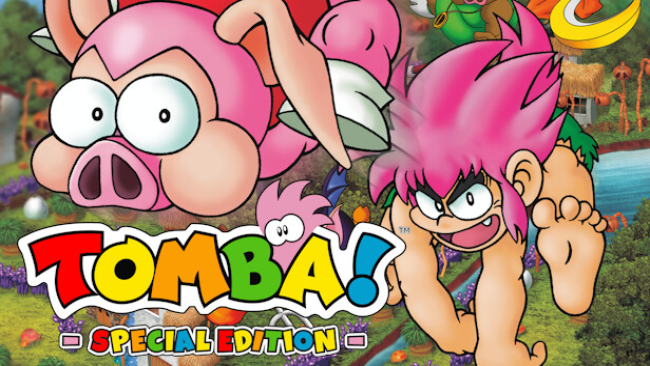
Installation Instructions
- Click the green button below to be redirected to UploadHaven.com.
- Wait 15 seconds, then click on the “free download” button. Allow the file transfer to complete (note that speeds may be slower with the free plan; upgrading to UploadHaven Pro will increase speeds).
- Once the transfer is complete, right-click the .zip file and select “Extract to Tomba! Special Edition” (To do this you must have 7-Zip, which you can get here).
- Open the folder that you just extracted and run the game as administrator.
- Enjoy the game! If you encounter any missing DLL errors, check the Redist or _CommonRedist folder and install all necessary programs.
Download Links
Download the full version of the game using the links below.
🛠 Easy Setup Guide
- Check for missing DLL files: Navigate to the
_Redistor_CommonRedistfolder in the game directory and install DirectX, Vcredist, and other dependencies. - Use 7-Zip to extract files: If you receive a “file corrupted” error, re-download and extract again.
- Run as Administrator: Right-click the game’s executable file and select “Run as Administrator” to avoid save issues.
💡 Helpful Tips
- Need installation help? Read our full FAQ & Troubleshooting Guide.
- Antivirus False Positives: Temporarily pause your antivirus software during extraction to prevent it from mistakenly blocking game files.
- Update GPU Drivers: For better performance, update your NVIDIA drivers or AMD drivers.
- Game won’t launch? Try compatibility mode or install missing DirectX updates.
- Still getting errors? Some games require updated Visual C++ Redistributables. Download the All-in-One VC Redist Package and install all versions.
❓ Need More Help?
Visit our FAQ page for solutions to frequently asked questions and common issues.
System Requirements
- Requires a 64-bit processor and operating system
- OS: Windows 10 (64-bit OS required)
- Processor: Interl(R) Core 2 Duo E7500
- Memory: 4 GB RAM
- Graphics: NVIDIA GeForce GTX 750 or equivalent
- DirectX: Version 11
- Storage: 6 GB available space
Screenshots

















