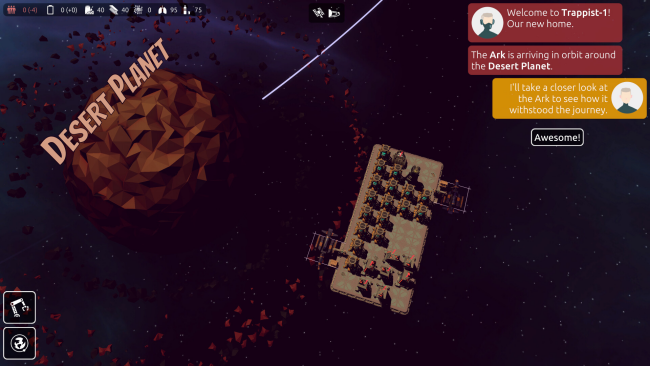Game Overview
On arrival at Trappist-1 you control the Ark. A large spaceship/movable colony and trading hub for your exploration of Trappist-1. Trappist is a story-driven colony builder with resource management in the Trappist-1 solar system, and a focus on care-free building and story. It’s easy to play and respectful of your time. You’ll create and grow multiple colonies in the Trappist-1 solar system, meet new alien friends and explore the mysteries of Trappist. Trappist is fully playable from beginning to end and is under active development with more stories, colonies and improvements coming.
- Explore the Trappist-1 solar system: Fly through the Trappist-1 solar system and survey each planet to find the best locations for your colonies. Discover and excavate alien artifacts hidden in the system and uncover the true purpose of Trappist-1.
- Build your colonies: Build colonies on the planets and moons of Trappist-1. Each colony has distinct resources and buildings that are necessary for success. Fill your cargo ships with the extracted resources and fly them to your manufacturing or population centers. Create automated trading routes for stable production chains across your colonies. Fly your Ark as a mobile colony or place it strategically as your central trading hub.
Current features:
- Relaxing gameplay
- Freely explore the Trappist-1 solar system
- Meaningful progress even in short game sessions
- Multiple storylets woven into the main story line about the nature of Trappist-1
- 10-15 hours or more to finish all current stories
- 6 distinct colony sites (the Ark, two planets and two moons)
- More than 40 different buildings
- Over two dozen construction and consumption resources
- Replace your workforce with robots
- Place buildings on a grid or go gridless at the flip of a switch!
- No money and no road placement, just base building without unnecessary distractions
- Automated trade routes between your colonies and the Ark
- Quick to start and no loading screens when switching between colonies
- Cheat codes and console commands
- (Skippable) tutorials to explain the controls and game play
- Different starting conditions. Including a New Game+ where you can start a new game and continue with your customized Ark from a completed game.

Installation Instructions
- Click the green button below to be redirected to UploadHaven.com.
- Wait 15 seconds, then click on the “free download” button. Allow the file transfer to complete (note that speeds may be slower with the free plan; upgrading to UploadHaven Pro will increase speeds).
- Once the transfer is complete, right-click the .zip file and select “Extract to Trappist” (To do this you must have 7-Zip, which you can get here).
- Open the folder that you just extracted and run the game as administrator.
- Enjoy the game! If you encounter any missing DLL errors, check the Redist or _CommonRedist folder and install all necessary programs.
Download Links
Download the full version of the game using the links below.
🛠 Easy Setup Guide
- Check for missing DLL files: Navigate to the
_Redistor_CommonRedistfolder in the game directory and install DirectX, Vcredist, and other dependencies. - Use 7-Zip to extract files: If you receive a “file corrupted” error, re-download and extract again.
- Run as Administrator: Right-click the game’s executable file and select “Run as Administrator” to avoid save issues.
💡 Helpful Tips
- Need installation help? Read our full FAQ & Troubleshooting Guide.
- Antivirus False Positives: Temporarily pause your antivirus software during extraction to prevent it from mistakenly blocking game files.
- Update GPU Drivers: For better performance, update your NVIDIA drivers or AMD drivers.
- Game won’t launch? Try compatibility mode or install missing DirectX updates.
- Still getting errors? Some games require updated Visual C++ Redistributables. Download the All-in-One VC Redist Package and install all versions.
❓ Need More Help?
Visit our FAQ page for solutions to frequently asked questions and common issues.
System Requirements
- Requires a 64-bit processor and operating system
- OS *: Windows 7
- Processor: Intel Core 2 Duo or AMD Athlon 64
- Memory: 4 GB RAM
- Graphics: Intel HD Graphics 4000
- DirectX: Version 11
- Storage: 1 GB available space
Screenshots