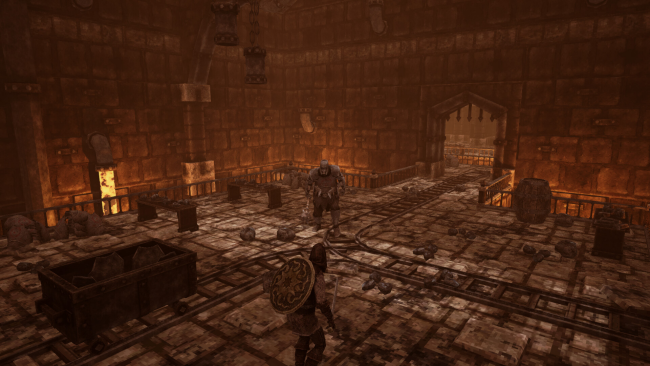Game Overview
Welcome, Brave Hero, to a World Lost in Time. Embark on a roguelite adventure that pays tribute to the golden era of gaming—specifically, the nostalgic visuals and gameplay reminiscent of the PS1. For generations, your family has fought relentlessly to end the reign of the Tyrant, an ancient being who seeks absolute power and knowledge. The journey will push you to your limits, as each run through the ever-changing realms brings new challenges and opportunities. The world is a brutal, decaying shadow of what it once was, with fallen cities and lost empires turned into treacherous landscapes.
- Gear is Your Lifeline. As in true roguelite fashion, survival hinges on what you find. Unlock new weapons and armor and find hidden Skull Altars to upgrade your power., and arm yourself for the endless journey ahead. Without these, you are nothing.
- Roguelite Progression, Soulslike Combat. Each run is unique. Engaging combat mechanic —requiring timing, skill, and a bit of luck—determine your fate. Fight, die, learn, and rise again as the challenge intensifies with every attempt.
- Ever-Evolving Worlds and Relentless Foes. Every biome and encounter is procedurally generated, with enemies and bosses ready to strike you down at every turn. No two runs are the same.
- A Love Letter to PS1-Era Aesthetics. Tyrants Realm is not just a roguelite, it’s a homage to the gritty, low-poly visuals of the PS1 era. Immerse yourself in this retro-inspired world, but beware—survival is anything but simple.

Installation Instructions
- Click the green button below to be redirected to UploadHaven.com.
- Wait 15 seconds, then click on the “free download” button. Allow the file transfer to complete (note that speeds may be slower with the free plan; upgrading to UploadHaven Pro will increase speeds).
- Once the transfer is complete, right-click the .zip file and select “Extract to Tyrant's Realm” (To do this you must have 7-Zip, which you can get here).
- Open the folder that you just extracted and run the game as administrator.
- Enjoy the game! If you encounter any missing DLL errors, check the Redist or _CommonRedist folder and install all necessary programs.
Download Links
Download the full version of the game using the links below.
🛠 Easy Setup Guide
- Check for missing DLL files: Navigate to the
_Redistor_CommonRedistfolder in the game directory and install DirectX, Vcredist, and other dependencies. - Use 7-Zip to extract files: If you receive a “file corrupted” error, re-download and extract again.
- Run as Administrator: Right-click the game’s executable file and select “Run as Administrator” to avoid save issues.
💡 Helpful Tips
- Need installation help? Read our full FAQ & Troubleshooting Guide.
- Antivirus False Positives: Temporarily pause your antivirus software during extraction to prevent it from mistakenly blocking game files.
- Update GPU Drivers: For better performance, update your NVIDIA drivers or AMD drivers.
- Game won’t launch? Try compatibility mode or install missing DirectX updates.
- Still getting errors? Some games require updated Visual C++ Redistributables. Download the All-in-One VC Redist Package and install all versions.
❓ Need More Help?
Visit our FAQ page for solutions to frequently asked questions and common issues.
System Requirements
- OS: Windows 10
- Processor: Intel Core i5-3470 (4 * 3200) or equivalent
- Memory: 6 GB RAM
- Graphics: GeForce GTX 960 (4096 VRAM)
- Storage: 2 GB available space
Screenshots