Game Overview
In a distant future, where ecosystems have been destroyed and resources have become depleted due to the collapse of fusion power generation, Age, a member of Orbit, receives an order to “survey the ground…” In 3174, when the Earth’s resources have been depleted and ecosystems destroyed by meteors, humans are divided into the ones who escaped the Earth and settled in the space colony ‘Orbital Arc’ and the others who settled in the Earth’s ‘Shelter’ facility. When all supplies sent from Shelter to Orbital Arc are cut off, humankind begins an experiment to find the last hope. ‘Age,’ a young, sword-wielding warrior falls from Orbital Arc to Earth, and embarks on a journey with his android ‘Helvis’ to find the essential key to the survival of humanity. Using a variety of blades’ power and agility, you can execute fast, stylish combos and deliver devastating burst attacks to annihilate foes. Flow between a variety of attacks by mixing ground and aerial attacks, including air combos, enemy pulls and more. Quick attribute identification and manipulation are essential to defeat different types of enemies. Gather resources to strengthen your weapons, expand your skills and learn new combos. Modules and power gears can be installed to level up Age – bolster the swing of your Claymore, increase the combo hit of your Katana, or spread the fire of your Gunblade. Helvis also provides Critical Rage for powerful attacks, healing pockets and time shift to gain more items.

Installation Instructions
- Click the green button below to be redirected to UploadHaven.com.
- Wait 15 seconds, then click on the “free download” button. Allow the file transfer to complete (note that speeds may be slower with the free plan; upgrading to UploadHaven Pro will increase speeds).
- Once the transfer is complete, right-click the .zip file and select “Extract to Ultra Age” (To do this you must have 7-Zip, which you can get here).
- Open the folder that you just extracted and run the game as administrator.
- Enjoy the game! If you encounter any missing DLL errors, check the Redist or _CommonRedist folder and install all necessary programs.
Download Links
Download the full version of the game using the links below.
🛠 Easy Setup Guide
- Check for missing DLL files: Navigate to the
_Redistor_CommonRedistfolder in the game directory and install DirectX, Vcredist, and other dependencies. - Use 7-Zip to extract files: If you receive a “file corrupted” error, re-download and extract again.
- Run as Administrator: Right-click the game’s executable file and select “Run as Administrator” to avoid save issues.
💡 Helpful Tips
- Need installation help? Read our full FAQ & Troubleshooting Guide.
- Antivirus False Positives: Temporarily pause your antivirus software during extraction to prevent it from mistakenly blocking game files.
- Update GPU Drivers: For better performance, update your NVIDIA drivers or AMD drivers.
- Game won’t launch? Try compatibility mode or install missing DirectX updates.
- Still getting errors? Some games require updated Visual C++ Redistributables. Download the All-in-One VC Redist Package and install all versions.
❓ Need More Help?
Visit our FAQ page for solutions to frequently asked questions and common issues.
System Requirements
- Requires a 64-bit processor and operating system
- OS: Windows 7 /8.1 /10 64bit
- Processor: Intel Core i3 2100 or AMD A8-6500
- Memory: 4 GB RAM
- Graphics: NVIDIA GeForce GTX 770 VRAM 2GB or AMD Radeon R9 270X VRAM 2GB
- DirectX: Version 11
- Network: Broadband Internet connection
- Storage: 15 GB available space
- Sound Card: DirectX® 11 supported
Screenshots

















