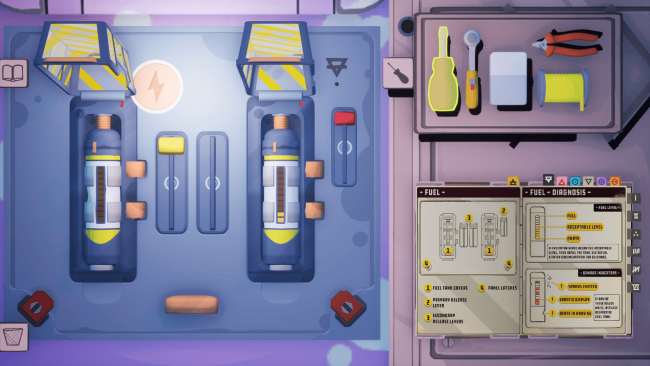Game Overview
On an asteroid-bound service station in an unfrequented space lane, Wilbur carves out a paltry living as a mechanic, repairing as many ships as he can to afford the ever-rising R.E.N.T payments to his corporate overlord, Uncle Chop. Where most of his customers find meaning in pastimes like worshipping deranged space gods, feeding random crap to a sentient black hole, endlessly digging for The Treasure™ or mentally enslaving donut shop workers, Wilbur lives a more humble life, fixing the galaxy’s ills one broken ship module at a time.Fix Stuff
Using a range of tools, diagnostic devices, parts and workshop appliances, you’ll be correcting faults in the modules of procedurally generated spaceships. From simple refuel jobs to total overhauls, get ready to frantically fumble, slice, loosen, tighten, grab and drop as you try to complete as many jobs as you can within each daily time limit. With a huge variety of ships and modules, your hands are gonna get real dirty real fast, in some real unusual places.
- Read Stuff: Flaunt your basic literacy by consulting manual pages for guidance on diagnosing and correcting faults in spaceship modules, as well as operating workshop appliances. And if basic literacy isn’t your bag, then at least you’ve got pretty diagrams to gawp at! All your IKEA furniture-assembly training has led to this moment.
- Upgrade Stuff: Using whatever hard-earned pennies Uncle Chop doesn’t take from you, expand your workshop and kit it out with a range of workstations. From industrial devices to esoteric altars, these workstations will allow you to fix bigger and more lucrative ships.
- Talk About Stuff: Interact with a diverse range of oddballs as you engage with both anthology-style storytelling and a multiple-ending, overarching narrative. The lore is (*consults notes*) ‘deep and rich and good’, with different factions you can choose to ingratiate yourself with – each with their own inane agendas.
- Discover Stuff: Narrative and random events, hidden puzzles and upgrades, secret lore – we got all that goodness that ensures each day and gameplay run will feel substantially different from the last.
- Do All That Stuff Again, but Better: Meeting those escalating R.E.N.T payments ain’t gonna be easy, but chin up, champ – certain station upgrades will persist across gameplay runs, making life a little more tolerable every time around. You’ll also get faster and smarter the more you do the thing, so keep doing the thing!

Installation Instructions
- Click the green button below to be redirected to UploadHaven.com.
- Wait 15 seconds, then click on the “free download” button. Allow the file transfer to complete (note that speeds may be slower with the free plan; upgrading to UploadHaven Pro will increase speeds).
- Once the transfer is complete, right-click the .zip file and select “Extract to Uncle Chop's Rocket Shop” (To do this you must have 7-Zip, which you can get here).
- Open the folder that you just extracted and run the game as administrator.
- Enjoy the game! If you encounter any missing DLL errors, check the Redist or _CommonRedist folder and install all necessary programs.
Download Links
Download the full version of the game using the links below.
🛠 Easy Setup Guide
- Check for missing DLL files: Navigate to the
_Redistor_CommonRedistfolder in the game directory and install DirectX, Vcredist, and other dependencies. - Use 7-Zip to extract files: If you receive a “file corrupted” error, re-download and extract again.
- Run as Administrator: Right-click the game’s executable file and select “Run as Administrator” to avoid save issues.
💡 Helpful Tips
- Need installation help? Read our full FAQ & Troubleshooting Guide.
- Antivirus False Positives: Temporarily pause your antivirus software during extraction to prevent it from mistakenly blocking game files.
- Update GPU Drivers: For better performance, update your NVIDIA drivers or AMD drivers.
- Game won’t launch? Try compatibility mode or install missing DirectX updates.
- Still getting errors? Some games require updated Visual C++ Redistributables. Download the All-in-One VC Redist Package and install all versions.
❓ Need More Help?
Visit our FAQ page for solutions to frequently asked questions and common issues.
System Requirements
- Requires a 64-bit processor and operating system
- OS: Windows 10 64-bit
- Processor: Intel Core i5 (Quad Core)
- Memory: 8 GB RAM
- Graphics: NVIDIA Geforce GTX 1050
- DirectX: Version 11
- Storage: 1 GB available space
- Sound Card: Windows Compatible Audio Device
Screenshots