Game Overview
Delve into the mysterious world of the Unknown 9, and uncover mysteries hidden in plain sight.
You are Haroona, a Quaestor born with the ability to venture into a mysterious dimension that overlaps our own, known only as the Fold. On her quest for powerful hidden knowledge, Haroona will learn to master her unique connection to the Fold, which allows her to channel its powers into our world… But such power does not go unnoticed and Haroona quickly becomes the target of a splinter faction calling themselves the Ascendants, who want to use the Fold to alter the course of human history.
- Become Haroona – Play as a young and courageous woman who has the ability to dive into and channel powers from a parallel dimension known as the Fold.
- Master the Fold – Leverage your mastery of the Fold and choose your own playstyle. Step into your enemies to control them, dodge bullets, vanish in plain sight, hurl Umbric energy at your opponents, and more.
- Journey across the world – From the sands of Mauritania and perilous Indian jungles to the gothic landscapes of 19th century Portugal, discover some of the most mysterious locations the world has to offer.
- Discover the Unknown 9 universe – Unknown 9: Awakening lies at the heart of intertwining stories, unfolding through a multitude of Unknown 9 products whose events and characters make up a much larger Storyworld.
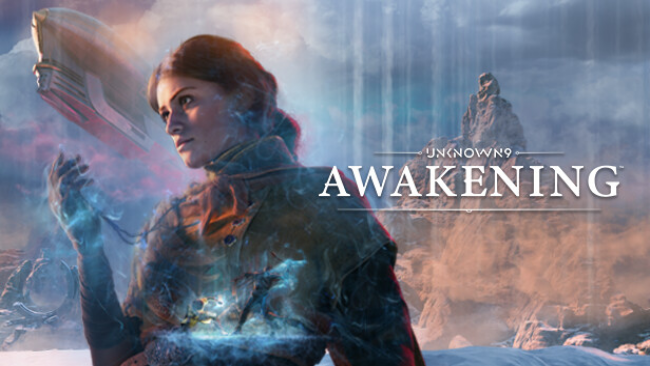
Installation Instructions
- Click the green button below to be redirected to UploadHaven.com.
- Wait 15 seconds, then click on the “free download” button. Allow the file transfer to complete (note that speeds may be slower with the free plan; upgrading to UploadHaven Pro will increase speeds).
- Once the transfer is complete, right-click the .zip file and select “Extract to Unknown 9: Awakening” (To do this you must have 7-Zip, which you can get here).
- Open the folder that you just extracted and run the game as administrator.
- Enjoy the game! If you encounter any missing DLL errors, check the Redist or _CommonRedist folder and install all necessary programs.
Download Links
Download the full version of the game using the links below.
Please request a link repair in the Link Repair Section!
🛠 Easy Setup Guide
- Check for missing DLL files: Navigate to the
_Redistor_CommonRedistfolder in the game directory and install DirectX, Vcredist, and other dependencies. - Use 7-Zip to extract files: If you receive a “file corrupted” error, re-download and extract again.
- Run as Administrator: Right-click the game’s executable file and select “Run as Administrator” to avoid save issues.
💡 Helpful Tips
- Need installation help? Read our full FAQ & Troubleshooting Guide.
- Antivirus False Positives: Temporarily pause your antivirus software during extraction to prevent it from mistakenly blocking game files.
- Update GPU Drivers: For better performance, update your NVIDIA drivers or AMD drivers.
- Game won’t launch? Try compatibility mode or install missing DirectX updates.
- Still getting errors? Some games require updated Visual C++ Redistributables. Download the All-in-One VC Redist Package and install all versions.
❓ Need More Help?
Visit our FAQ page for solutions to frequently asked questions and common issues.
System Requirements
- Requires a 64-bit processor and operating system
- OS: Windows 10
- Processor: 4 or 6 cores / 8 threads / 3.6 Ghz Base clock speed
- Memory: 12 GB RAM
- Graphics: 8 GB VRAM / AMD RX 580
- DirectX: Version 12
- Storage: 55 GB available space
- Additional Notes: SSD Required
Screenshots

















