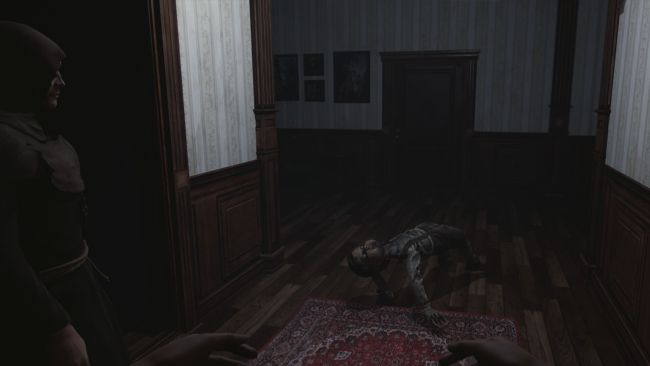Game Overview
Unpossess is a 1-4 cooperative exorcism simulator game set in the early 1900s. Drawing inspiration from iconic supernatural films, players step into the shoes of exorcists tasked with numerous cases of demonic possession. Whether alone or with your demonologist companions, you will have to exorcise evil spirits.
You’ll encounter cases involving human possession that demand your attention. Your primary objectives include cleansing the afflicted area, capturing evidence, and conducting an exorcism ritual to free the possessed individual from demonic influence. However, as you pursue these objectives, you’ll need to carefully manage your own health and sanity.
- Progression: Unpossess offers a progression system where you can unlock new abilities and cosmetics as you gain more experience.
- Character customization: Customize your exorcist with your own style.
- Haunted object collection: Players will have their own haunted object collection, which they can showcase in the pre-case lobby.
- Demonic AI: Encounter dynamically generated demonic AI, ensuring each possession case is a unique challenge.

Installation Instructions
- Click the green button below to be redirected to UploadHaven.com.
- Wait 15 seconds, then click on the “free download” button. Allow the file transfer to complete (note that speeds may be slower with the free plan; upgrading to UploadHaven Pro will increase speeds).
- Once the transfer is complete, right-click the .zip file and select “Extract to Unpossess: Exorcism Simulator” (To do this you must have 7-Zip, which you can get here).
- Open the folder that you just extracted and run the game as administrator.
- Enjoy the game! If you encounter any missing DLL errors, check the Redist or _CommonRedist folder and install all necessary programs.
Download Links
Download the full version of the game using the links below.
🛠 Easy Setup Guide
- Check for missing DLL files: Navigate to the
_Redistor_CommonRedistfolder in the game directory and install DirectX, Vcredist, and other dependencies. - Use 7-Zip to extract files: If you receive a “file corrupted” error, re-download and extract again.
- Run as Administrator: Right-click the game’s executable file and select “Run as Administrator” to avoid save issues.
💡 Helpful Tips
- Need installation help? Read our full FAQ & Troubleshooting Guide.
- Antivirus False Positives: Temporarily pause your antivirus software during extraction to prevent it from mistakenly blocking game files.
- Update GPU Drivers: For better performance, update your NVIDIA drivers or AMD drivers.
- Game won’t launch? Try compatibility mode or install missing DirectX updates.
- Still getting errors? Some games require updated Visual C++ Redistributables. Download the All-in-One VC Redist Package and install all versions.
❓ Need More Help?
Visit our FAQ page for solutions to frequently asked questions and common issues.
System Requirements
- OS: Windows 10, 64 Bit
- Processor: Intel i5 or new-gen i3 / AMD equivalent
- Graphics: NVIDIA GeForce GTX 1650
- DirectX: Version 12
Screenshots