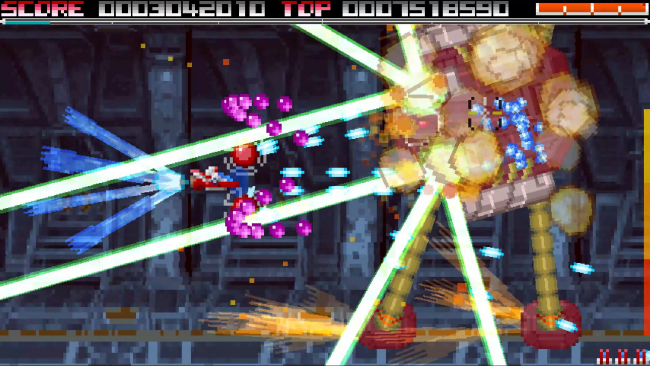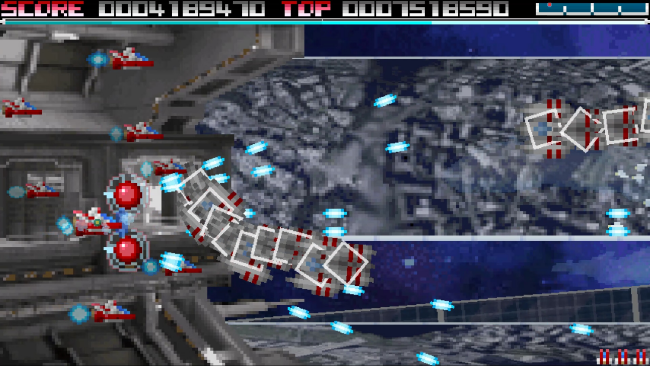Game Overview
A side-scrolling shooting game where you attack enemies with bits that can change the attack direction. By defeating an enemy, an energy item is released, which can be drawn to your aircraft when you release the attack button. The faster you acquire energy items after they appear, the more points and energy you will gain. The light blue gauge at the top is the hyper gauge and also serves as shield energy. (The small particles that move as if clinging to your aircraft indicate the number of times that it can be blocked by the shield.)
When the energy is full, you can use “Hyper”. When Hyper is ready for use, the BIT will light up with a sound indicating that it is ready for use. During Hyper, the shield will be turned off, but your own BIT will be able to block attacks from pink enemies. (During Hyper, the light blue gauge decreases over time, and when it runs out, it returns to normal)
During the first hyper stage, your aircraft’s attack will be changed to laser and the enemy’s points will be doubled. If you collect more energy in that state, you will be able to use the second stage of Double Hyper. (The yellow gauge above the light blue gauge is the double hyper gauge)
When hyper, the laser can collide with the laser of a boss or large enemy, and energy items will also be released. Double Hyper becomes usable when the yellow gauge is at least half full, and when Double Hyper is activated, the yellow gauge moves directly to the light blue gauge, so the duration differs depending on the amount of accumulated energy. (When you exit Hyper without using Double Hyper, the yellow gauge is added to the light blue gauge as is)
During Double Hyper, your aircraft will attack you with guided bullets and your score will be 4x. Enemies of medium size or larger have a timer, and as time passes, the damage will change from 8x → 4x → 2x → 1x. Combined with the hyper multiplier, you can get up to 32 times the score.
During a boss battle, an energy item will be released for every 1/4 of the boss’s physical strength, and the less time elapsed during the boss battle, the more items will be released. Also, the shorter the time it takes to defeat the boss, the greater the amount of “defeat bonus energy”. (Score multiplier does not affect only the time to defeat) It is up to the player to decide whether to use Hyper to get a high score or use it for defense.

Installation Instructions
- Click the green button below to be redirected to UploadHaven.com.
- Wait 15 seconds, then click on the “free download” button. Allow the file transfer to complete (note that speeds may be slower with the free plan; upgrading to UploadHaven Pro will increase speeds).
- Once the transfer is complete, right-click the .zip file and select “Extract to VARYZNEX” (To do this you must have 7-Zip, which you can get here).
- Open the folder that you just extracted and run the game as administrator.
- Enjoy the game! If you encounter any missing DLL errors, check the Redist or _CommonRedist folder and install all necessary programs.
Download Links
Download the full version of the game using the links below.
🛠 Easy Setup Guide
- Check for missing DLL files: Navigate to the
_Redistor_CommonRedistfolder in the game directory and install DirectX, Vcredist, and other dependencies. - Use 7-Zip to extract files: If you receive a “file corrupted” error, re-download and extract again.
- Run as Administrator: Right-click the game’s executable file and select “Run as Administrator” to avoid save issues.
💡 Helpful Tips
- Need installation help? Read our full FAQ & Troubleshooting Guide.
- Antivirus False Positives: Temporarily pause your antivirus software during extraction to prevent it from mistakenly blocking game files.
- Update GPU Drivers: For better performance, update your NVIDIA drivers or AMD drivers.
- Game won’t launch? Try compatibility mode or install missing DirectX updates.
- Still getting errors? Some games require updated Visual C++ Redistributables. Download the All-in-One VC Redist Package and install all versions.
❓ Need More Help?
Visit our FAQ page for solutions to frequently asked questions and common issues.
System Requirements
- Requires a 64-bit processor and operating system
- OS: Windows10 or later
- Processor: Core-i3
- Memory: 8 GB RAM
- DirectX: Version 11
- Network: Broadband Internet connection
- Storage: 200 MB available space
- Additional Notes: Requires a 64-bit processor and operating system
Screenshots