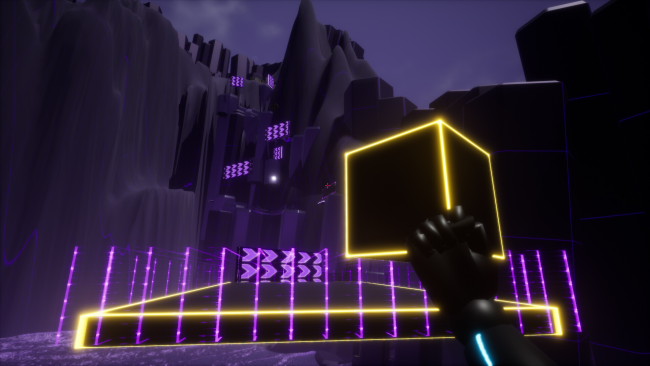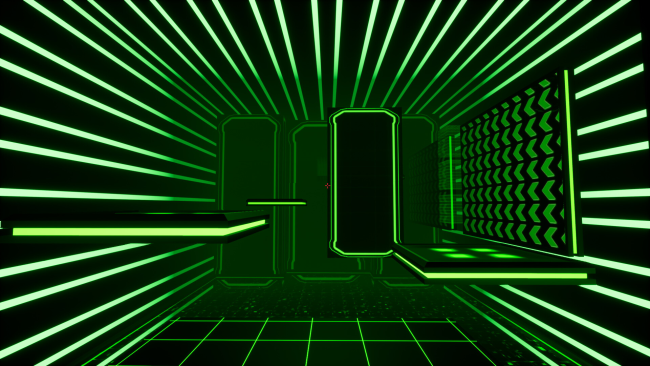Game Overview
During the previous experiment, Vectromirror 0, the Test Subject failed to grasp these emotional responses. Thus failing to achieve sentience. Despite these setbacks, we are confident that our goal is still within reach.
This new simulation, “Vectromirror™”—contains more advanced, rigorous trials than its predecessor experiment. The Test Subject still needs to traverse each course. Optimizing the Test Subject’s pre-existing set of “special abilities” (e.g., wall-running, double jumping, parkour, etc.). Also added are a stasis hold/throw ability, which allows the Test Subject to further exercise creativity in puzzle solving and an ability to overcome obstacles.
At least, our previous experiment successfully proves that creatively implemented logic does correlate with humanlike emotional responses. We are confident that this new simulation will produce an undeniably, humanlike emotional state.
Vectromirror 0 is free for those in the community who wish to experience the initial experiment. Test Subjects may benefit from additional training in the previous courses if the new obstacles in Vectromirror prove to be more challenging.

Installation Instructions
- Click the green button below to be redirected to UploadHaven.com.
- Wait 15 seconds, then click on the “free download” button. Allow the file transfer to complete (note that speeds may be slower with the free plan; upgrading to UploadHaven Pro will increase speeds).
- Once the transfer is complete, right-click the .zip file and select “Extract to Vectromirror” (To do this you must have 7-Zip, which you can get here).
- Open the folder that you just extracted and run the game as administrator.
- Enjoy the game! If you encounter any missing DLL errors, check the Redist or _CommonRedist folder and install all necessary programs.
Download Links
Download the full version of the game using the links below.
🛠 Easy Setup Guide
- Check for missing DLL files: Navigate to the
_Redistor_CommonRedistfolder in the game directory and install DirectX, Vcredist, and other dependencies. - Use 7-Zip to extract files: If you receive a “file corrupted” error, re-download and extract again.
- Run as Administrator: Right-click the game’s executable file and select “Run as Administrator” to avoid save issues.
💡 Helpful Tips
- Need installation help? Read our full FAQ & Troubleshooting Guide.
- Antivirus False Positives: Temporarily pause your antivirus software during extraction to prevent it from mistakenly blocking game files.
- Update GPU Drivers: For better performance, update your NVIDIA drivers or AMD drivers.
- Game won’t launch? Try compatibility mode or install missing DirectX updates.
- Still getting errors? Some games require updated Visual C++ Redistributables. Download the All-in-One VC Redist Package and install all versions.
❓ Need More Help?
Visit our FAQ page for solutions to frequently asked questions and common issues.
System Requirements
- OS: Windows 10
- Processor: Intel i5 or better
- Memory: 8 GB RAM
- Graphics: GeForce GTX 970 or better
- Storage: 4 GB available space
- Sound Card: Windows Compatible, Soundblaster MB5 or better
Screenshots