Game Overview
Venice is under attack by malicious Plague Doctors and you have been chosen to come to its rescue. Plunge into the world of Venice Bridges, a 3D puzzle adventure game where the beauty of Venice meets hardship and destruction. Save Venice by luring the Plague Doctors and their squad to their demise, and solve puzzles to restore Venice to its glory.
- Explore: The many districts of Venice which have been scattered around the waters by the foul creatures – they await your visit to be liberated.
- Find: The optimal approach to reclaim the scattered church bells and uncover the hidden secrets by solving puzzles embedded in the town districts themselves.
- Eliminate Or Be Eliminated: Lure the Plague Doctors and their squad into traps and do not challenge them face to face.
- Strategise Or Let Your Pulse Rush: Play the game strategically by thinking through the steps ahead or just dive into the action and let your pulse rush.
- Choose & Combine: Play the same district multiple times with different objectives and earn the combined outcome. Each objective requires you to choose a specific approach – play for time, play for score, play for minimal effort, play to find the hidden secret or play to collect and restore.
- What Is Your Legacy?: There is a final showdown at the end of your adventure featuring the famous Rialto Bridge. Can you reach this far, outsmart the Plague Doctors and finally hoist the oldest of bridges and save Venice?
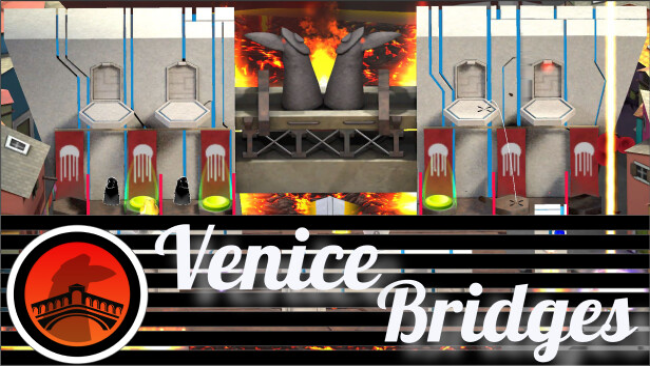
Installation Instructions
- Click the green button below to be redirected to UploadHaven.com.
- Wait 15 seconds, then click on the “free download” button. Allow the file transfer to complete (note that speeds may be slower with the free plan; upgrading to UploadHaven Pro will increase speeds).
- Once the transfer is complete, right-click the .zip file and select “Extract to Venice Bridges” (To do this you must have 7-Zip, which you can get here).
- Open the folder that you just extracted and run the game as administrator.
- Enjoy the game! If you encounter any missing DLL errors, check the Redist or _CommonRedist folder and install all necessary programs.
Download Links
Download the full version of the game using the links below.
🛠 Easy Setup Guide
- Check for missing DLL files: Navigate to the
_Redistor_CommonRedistfolder in the game directory and install DirectX, Vcredist, and other dependencies. - Use 7-Zip to extract files: If you receive a “file corrupted” error, re-download and extract again.
- Run as Administrator: Right-click the game’s executable file and select “Run as Administrator” to avoid save issues.
💡 Helpful Tips
- Need installation help? Read our full FAQ & Troubleshooting Guide.
- Antivirus False Positives: Temporarily pause your antivirus software during extraction to prevent it from mistakenly blocking game files.
- Update GPU Drivers: For better performance, update your NVIDIA drivers or AMD drivers.
- Game won’t launch? Try compatibility mode or install missing DirectX updates.
- Still getting errors? Some games require updated Visual C++ Redistributables. Download the All-in-One VC Redist Package and install all versions.
❓ Need More Help?
Visit our FAQ page for solutions to frequently asked questions and common issues.
System Requirements
- Requires a 64-bit processor and operating system
- OS: 10
- Processor: Intel Core i5
- Memory: 2 GB RAM
- Graphics: GeForce GT 1030
- DirectX: Version 11
- Storage: 2 GB available space
- Additional Notes: 1080p, 16:9 recommended
Screenshots

















