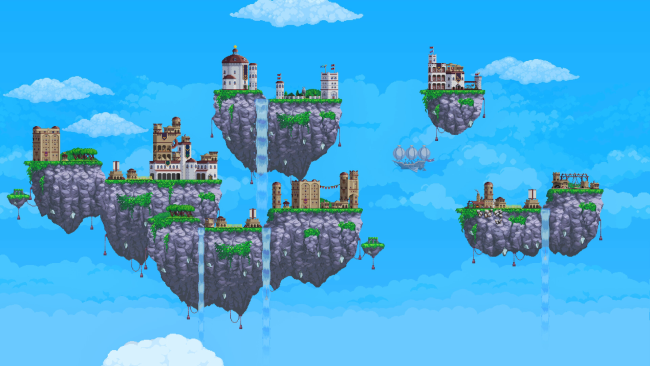Game Overview
Vertical Kingdom is set in a world devastated by a war that lasted for an entire generation. The once great Empire is in shambles and it’s up to the Great Architect to rebuild toward its former glory brick by brick. Travel the land, embark on randomized, roguelite-style expeditions, and build new cities with a fresh card-based building system combined with an intricate resource economy. Rebuild an Empire, not through force of arms or devious politics, but brick and mortar!
- Raise towering cities using a card-based system. Pick five decks each turn, then play the cards to build upwards. Manage resources like food, water, bricks, wood, stone, and metal, all needed to ensure the city has room to grow and play new cards.
- As the Great Architect, it’s your job to rebuild the Empire, one building and one region at a time. Undertake great expeditions to raise new cities in the Emperor’s name and deal with the challenges of each region: Treacherous terrain, resource shortages, and ever-limited building space.
- Take ownership of every decision and every card played as all buildings are permanent, no redos. Plan around and synergize with imperial citizen’s homes and workshops. Produce more taxes, resources, and maintain loyalty to the Empire – and just maybe the locals will help you with the great evil that lurks among the ruins…

Installation Instructions
- Click the green button below to be redirected to UploadHaven.com.
- Wait 15 seconds, then click on the “free download” button. Allow the file transfer to complete (note that speeds may be slower with the free plan; upgrading to UploadHaven Pro will increase speeds).
- Once the transfer is complete, right-click the .zip file and select “Extract to Vertical Kingdom” (To do this you must have 7-Zip, which you can get here).
- Open the folder that you just extracted and run the game as administrator.
- Enjoy the game! If you encounter any missing DLL errors, check the Redist or _CommonRedist folder and install all necessary programs.
Download Links
Download the full version of the game using the links below.
🛠 Easy Setup Guide
- Check for missing DLL files: Navigate to the
_Redistor_CommonRedistfolder in the game directory and install DirectX, Vcredist, and other dependencies. - Use 7-Zip to extract files: If you receive a “file corrupted” error, re-download and extract again.
- Run as Administrator: Right-click the game’s executable file and select “Run as Administrator” to avoid save issues.
💡 Helpful Tips
- Need installation help? Read our full FAQ & Troubleshooting Guide.
- Antivirus False Positives: Temporarily pause your antivirus software during extraction to prevent it from mistakenly blocking game files.
- Update GPU Drivers: For better performance, update your NVIDIA drivers or AMD drivers.
- Game won’t launch? Try compatibility mode or install missing DirectX updates.
- Still getting errors? Some games require updated Visual C++ Redistributables. Download the All-in-One VC Redist Package and install all versions.
❓ Need More Help?
Visit our FAQ page for solutions to frequently asked questions and common issues.
System Requirements
- Requires a 64-bit processor and operating system
- OS: Windows 10
- Processor: AMD FX-4350 / Intel® Core™ i3-3210
- Memory: 4 GB RAM
- Graphics: AMD Radeon™ R7 260X (2GB VRAM) / NVIDIA® GeForce® GTX 750(2GB VRAM)
- DirectX: Version 11
- Storage: 2 GB available space
- Additional Notes: Requires a 64-bit processor and operating system
Screenshots