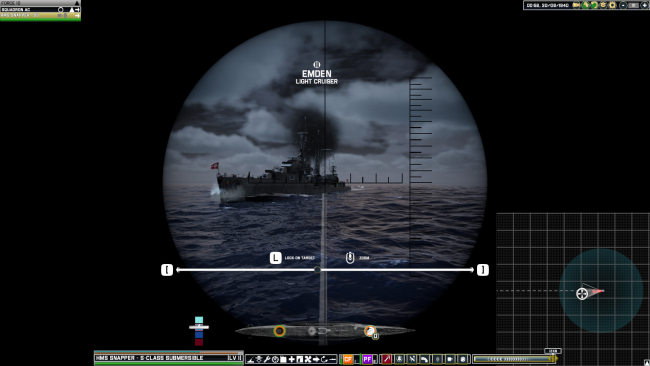Game Overview
Welcome to Victory At Sea Atlantic, the latest addition to the acclaimed Victory At Sea series. From the developers of Victory At Sea Pacific comes a new naval warfare experience that will transport you to the tumultuous waters of the Atlantic during World War II.
As commander of your own fleets, you will engage in epic sea battles, from the frozen Arctic to the U-boat infested waters carrying your vital supplies from North America to Great Britain. You’ll have access to a vast array of ships, planes, and submarines, each with their own unique strengths and weaknesses. Choose your vessels carefully and deploy them strategically to outmanoeuvre and outgun your foes.
But it’s not just about firepower. To succeed in Victory At Sea Atlantic, you’ll need to manage your resources, build and upgrade your territories, and engage in espionage against enemy nations. You’ll need to weigh the costs and benefits of each decision, balancing short-term gains against long-term objectives.
Featuring stunning graphics, realistic physics, and historically accurate ships, Victory At Sea Atlantic will transport you back to a time when the fate of the world hung in the balance. Do you have what it takes to lead your fleet to victory and secure your place in history?

Installation Instructions
- Click the green button below to be redirected to UploadHaven.com.
- Wait 15 seconds, then click on the “free download” button. Allow the file transfer to complete (note that speeds may be slower with the free plan; upgrading to UploadHaven Pro will increase speeds).
- Once the transfer is complete, right-click the .zip file and select “Extract to Victory at Sea Atlantic - World War II Naval Warfare” (To do this you must have 7-Zip, which you can get here).
- Open the folder that you just extracted and run the game as administrator.
- Enjoy the game! If you encounter any missing DLL errors, check the Redist or _CommonRedist folder and install all necessary programs.
Download Links
Download the full version of the game using the links below.
🛠 Easy Setup Guide
- Check for missing DLL files: Navigate to the
_Redistor_CommonRedistfolder in the game directory and install DirectX, Vcredist, and other dependencies. - Use 7-Zip to extract files: If you receive a “file corrupted” error, re-download and extract again.
- Run as Administrator: Right-click the game’s executable file and select “Run as Administrator” to avoid save issues.
💡 Helpful Tips
- Need installation help? Read our full FAQ & Troubleshooting Guide.
- Antivirus False Positives: Temporarily pause your antivirus software during extraction to prevent it from mistakenly blocking game files.
- Update GPU Drivers: For better performance, update your NVIDIA drivers or AMD drivers.
- Game won’t launch? Try compatibility mode or install missing DirectX updates.
- Still getting errors? Some games require updated Visual C++ Redistributables. Download the All-in-One VC Redist Package and install all versions.
❓ Need More Help?
Visit our FAQ page for solutions to frequently asked questions and common issues.
System Requirements
- OS: Windows 10
- Processor: Intel i5
- Memory: 8 GB RAM
- Graphics: GTX 660
- DirectX: Version 11
- Storage: 20 GB available space
Screenshots