Game Overview
Deep under the central desert of Kronus, a vast honeycomb of skull-lined tunnels and funeral chambers house the awakening Necron menace. Eons ago, these were the boulevards and squares of a great necropolis built to house the bones of the races who had fallen to the Necrons, and ultimately were where the Necrons themselves retire to spend eternity. Over millions of years, sand and rock had covered it all until ill-fated excavations awoke the deathless.
Play any of seven races, striving for control over Kronus. Take other races’ strongholds by winning challenging battles on various maps individually associated with the respective strongholds.
- New Races: Take command of two new playable races: Tau and Necron to unleash massive carnage across the frontlines of battle.
- Expanded multiplayer: Dominate opponents online across 12 new multiplayer maps – with up to 8 players battling it out for supremacy.
- Deep single player campaign: Conquer the planet of Kronus any way you choose – leading any one of seven races on an epic crusade through an all-new, non-linear single player campaign where you can experience unique storylines from each race’s perspective.
- Customization: Customize your hero’s weapons, items and abilities as he grows in power and influence. Personalize your army with a variety of insignias, squad colors, banners and names.
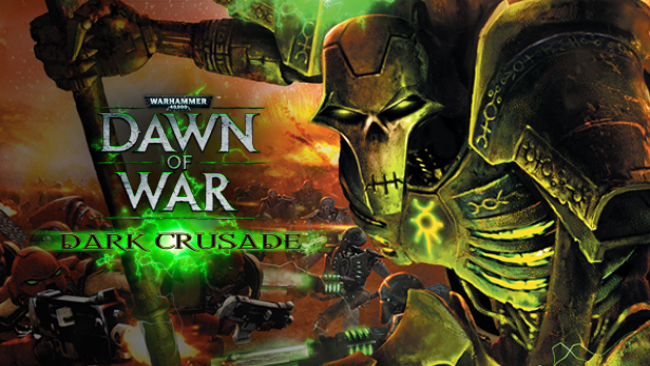
Installation Instructions
- Click the green button below to be redirected to UploadHaven.com.
- Wait 15 seconds, then click on the “free download” button. Allow the file transfer to complete (note that speeds may be slower with the free plan; upgrading to UploadHaven Pro will increase speeds).
- Once the transfer is complete, right-click the .zip file and select “Extract to Warhammer 40,000: Dawn of War - Dark Crusade” (To do this you must have 7-Zip, which you can get here).
- Open the folder that you just extracted and run the game as administrator.
- Enjoy the game! If you encounter any missing DLL errors, check the Redist or _CommonRedist folder and install all necessary programs.
Download Links
Download the full version of the game using the links below.
🛠 Easy Setup Guide
- Check for missing DLL files: Navigate to the
_Redistor_CommonRedistfolder in the game directory and install DirectX, Vcredist, and other dependencies. - Use 7-Zip to extract files: If you receive a “file corrupted” error, re-download and extract again.
- Run as Administrator: Right-click the game’s executable file and select “Run as Administrator” to avoid save issues.
💡 Helpful Tips
- Need installation help? Read our full FAQ & Troubleshooting Guide.
- Antivirus False Positives: Temporarily pause your antivirus software during extraction to prevent it from mistakenly blocking game files.
- Update GPU Drivers: For better performance, update your NVIDIA drivers or AMD drivers.
- Game won’t launch? Try compatibility mode or install missing DirectX updates.
- Still getting errors? Some games require updated Visual C++ Redistributables. Download the All-in-One VC Redist Package and install all versions.
❓ Need More Help?
Visit our FAQ page for solutions to frequently asked questions and common issues.
System Requirements
Minimum:
-
- Windows 2000/XP, 2.0 Ghz Intel Pentium 4, AMD Athlon XP or equivalent processor, 512 MB RAM, 3.5 GB free hard drive space, 64 MB DirectX 9.0b compatible AGP video card with Hardware Transformation and lighting, 16-bit DirectX 9.0b compatible sound card, DirectX 9.0c, Mouse, Keyboard
Recommended:
-
- 2.4 GHz Intel Pentium 4 or equivalent, 512 MB system RAM (required for 8-player multiplayer games), nVidia GeForce 3 or equivalent with 64 MB of Video RAM , Sound Blaster X-Fi Series
Required for Multiplayer:
- Internet: Cable modem, DSL modem, or better for online multiplayer play; Network: LAN or broadband WAN
Screenshots

















