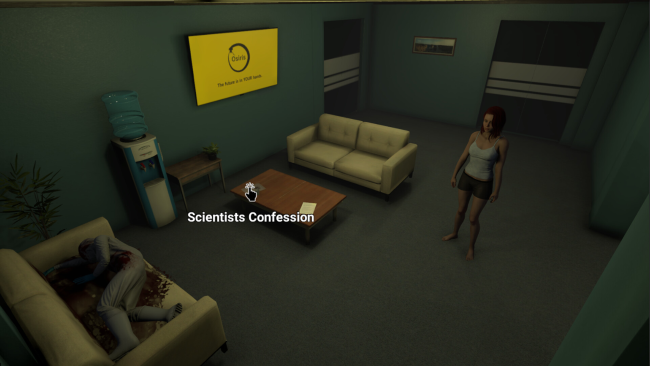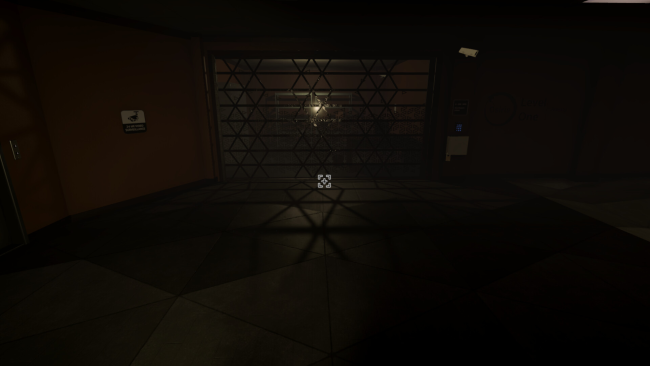Game Overview
The world may be going to hell, but Riley’s worries extend beyond that. 3 months ago Riley’s Sister applied for a job with the Osiris Initiative, the world leader in medical technology. Despite initially having a way to contact her, daily communications have ceased. Something isn’t right. Attempting to locate her sister by using connections at her job, Riley is fired for gross misconduct with no answers. Applying to be a test subject with the Osiris Initiative, Riley hopes to gain information on the illusive organisation and ultimately find her sister. That is… if the experiment is as safe as they said.
Combining two beloved genres, first person horror with third person adventure, We Are Not Alone creates a new sense of suspense with its unique camera mechanic. Looking through the camera allows safe exploration, as the creature can not meet your gaze. Placing the camera down though, is essential to solving puzzles with both hands, yet it will leave you vulnerable.
Features:
- Explore the vast complex, unlock the secrets of the experiment and ultimately attempt to escape with your life.
- Solve puzzles using items found throughout your isolation.
- Encounter a long lost piece of civilisation… that may not be so civil.
- Use the camera to explore in first person and place it down to solve puzzles in third person.
- Multiple endings based on player choices

Installation Instructions
- Click the green button below to be redirected to UploadHaven.com.
- Wait 15 seconds, then click on the “free download” button. Allow the file transfer to complete (note that speeds may be slower with the free plan; upgrading to UploadHaven Pro will increase speeds).
- Once the transfer is complete, right-click the .zip file and select “Extract to We Are Not Alone” (To do this you must have 7-Zip, which you can get here).
- Open the folder that you just extracted and run the game as administrator.
- Enjoy the game! If you encounter any missing DLL errors, check the Redist or _CommonRedist folder and install all necessary programs.
Download Links
Download the full version of the game using the links below.
⚠️ File is down due to server issues.
Please request a link repair in the Link Repair Section!
Please request a link repair in the Link Repair Section!
🛠 Easy Setup Guide
- Check for missing DLL files: Navigate to the
_Redistor_CommonRedistfolder in the game directory and install DirectX, Vcredist, and other dependencies. - Use 7-Zip to extract files: If you receive a “file corrupted” error, re-download and extract again.
- Run as Administrator: Right-click the game’s executable file and select “Run as Administrator” to avoid save issues.
💡 Helpful Tips
- Need installation help? Read our full FAQ & Troubleshooting Guide.
- Antivirus False Positives: Temporarily pause your antivirus software during extraction to prevent it from mistakenly blocking game files.
- Update GPU Drivers: For better performance, update your NVIDIA drivers or AMD drivers.
- Game won’t launch? Try compatibility mode or install missing DirectX updates.
- Still getting errors? Some games require updated Visual C++ Redistributables. Download the All-in-One VC Redist Package and install all versions.
❓ Need More Help?
Visit our FAQ page for solutions to frequently asked questions and common issues.
System Requirements
- OS: Windows 10
- Processor: i5-7000u series or equivalent
- Memory: 4 GB RAM
- Graphics: GTX 950m
- Storage: 3 GB available space
Screenshots