Game Overview
A young lady named April arrives at an old manor in Maine to assist the Kensington circus dynasty’s last heir in preparation for selling his family home. While carrying out tasks for this cheerful old man, she unwillingly learns more about his family’s history and gets dragged into the family disputes of his relatives… who seemed to have died long ago.
Why has young Thomas left his parents’ house 50 years ago and never contacted his parents again? What events led to the most famous circus house in America being forgotten? And what sacrifices sometimes need to be made to become a famous performer?
Explore the manor and pay attention to all the details you find there. After all, only you can determine how this story ends.
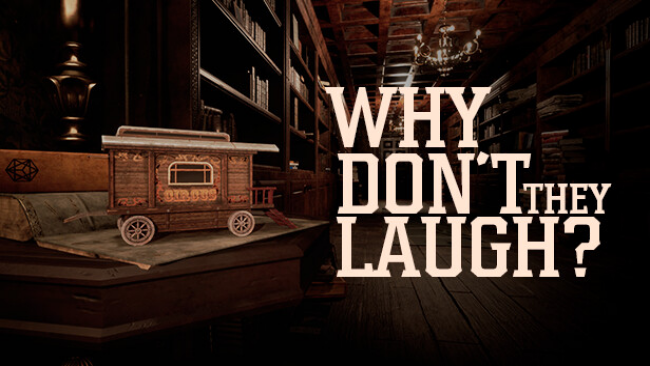
Installation Instructions
- Click the green button below to be redirected to UploadHaven.com.
- Wait 15 seconds, then click on the “free download” button. Allow the file transfer to complete (note that speeds may be slower with the free plan; upgrading to UploadHaven Pro will increase speeds).
- Once the transfer is complete, right-click the .zip file and select “Extract to Why Don't They Laugh?” (To do this you must have 7-Zip, which you can get here).
- Open the folder that you just extracted and run the game as administrator.
- Enjoy the game! If you encounter any missing DLL errors, check the Redist or _CommonRedist folder and install all necessary programs.
Download Links
Download the full version of the game using the links below.
🛠 Easy Setup Guide
- Check for missing DLL files: Navigate to the
_Redistor_CommonRedistfolder in the game directory and install DirectX, Vcredist, and other dependencies. - Use 7-Zip to extract files: If you receive a “file corrupted” error, re-download and extract again.
- Run as Administrator: Right-click the game’s executable file and select “Run as Administrator” to avoid save issues.
💡 Helpful Tips
- Need installation help? Read our full FAQ & Troubleshooting Guide.
- Antivirus False Positives: Temporarily pause your antivirus software during extraction to prevent it from mistakenly blocking game files.
- Update GPU Drivers: For better performance, update your NVIDIA drivers or AMD drivers.
- Game won’t launch? Try compatibility mode or install missing DirectX updates.
- Still getting errors? Some games require updated Visual C++ Redistributables. Download the All-in-One VC Redist Package and install all versions.
❓ Need More Help?
Visit our FAQ page for solutions to frequently asked questions and common issues.
System Requirements
- OS: Windows 11
- Processor: Intel Core i5 12400F
- Memory: 16 GB RAM
- Graphics: GeForce RTX 3060 12GB
- DirectX: Version 12
- Storage: 25 GB available space
- Additional Notes: For High quality in Full HD (1920×1080)
Screenshots

















