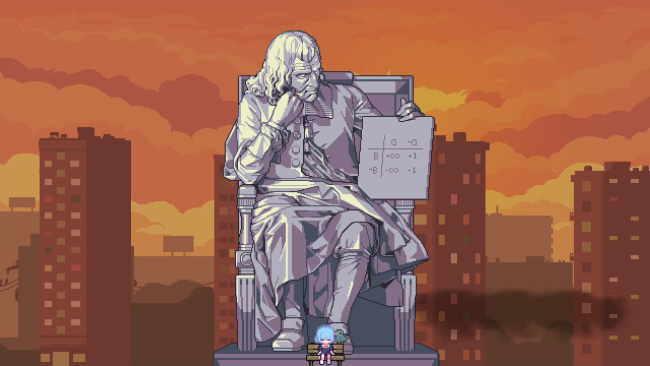Game Overview
“With My Past” is a pixel-art narrative puzzle game. The protagonist of the story is an ordinary child who, like everyone else, has made some wrong choices in the process of growing up. To help her overcome regrets from the past, you need to unravel layers of puzzles with her “shadow of the past,” understand and assist her in recognizing and facing her own past, finding a way to coexist.
Does the past really exist? Perhaps it does because our memories and experiences are based on the past. Past choices not only shape the current results but also influence more of our future choices.
Or perhaps the past doesn’t exist. Because we cannot go back to the past, certain memories in our minds sometimes seem more like fantasies. They are not the past itself. Different people’s memories of the same time and thing may not be the same.
Maybe this is what you are going through. Someone will accompany you through this process: whether it’s him, her, or it. Perhaps they will silently accompany you, or perhaps they will ruthlessly salt your wounds.
But are these things important? Important, but also not important. They can’t solve the problems for you; ultimately, it’s a lonely journey. How to deal with your own past is something only you know. Whether to use your past self to activate mechanisms or protect your past self from harm is your own choice.
Game features:
- This is a game about rediscovering yourself, constantly moving forward, summarizing, changing, and ultimately achieving personal growth and spiritual sublimation.
- With a closely integrated journey of self-discovery, the game features symbolic 180+ puzzle levels, each a profound exploration of “choices” and “consequences.”
- As different chapters unfold, the game’s mechanics will also undergo changes.
- Original music tailored for flow, providing you with a more immersive gaming experience.
Believe that it will surely inspire you.

Installation Instructions
- Click the green button below to be redirected to UploadHaven.com.
- Wait 15 seconds, then click on the “free download” button. Allow the file transfer to complete (note that speeds may be slower with the free plan; upgrading to UploadHaven Pro will increase speeds).
- Once the transfer is complete, right-click the .zip file and select “Extract to With My Past” (To do this you must have 7-Zip, which you can get here).
- Open the folder that you just extracted and run the game as administrator.
- Enjoy the game! If you encounter any missing DLL errors, check the Redist or _CommonRedist folder and install all necessary programs.
Download Links
Download the full version of the game using the links below.
Please request a link repair in the Link Repair Section!
🛠 Easy Setup Guide
- Check for missing DLL files: Navigate to the
_Redistor_CommonRedistfolder in the game directory and install DirectX, Vcredist, and other dependencies. - Use 7-Zip to extract files: If you receive a “file corrupted” error, re-download and extract again.
- Run as Administrator: Right-click the game’s executable file and select “Run as Administrator” to avoid save issues.
💡 Helpful Tips
- Need installation help? Read our full FAQ & Troubleshooting Guide.
- Antivirus False Positives: Temporarily pause your antivirus software during extraction to prevent it from mistakenly blocking game files.
- Update GPU Drivers: For better performance, update your NVIDIA drivers or AMD drivers.
- Game won’t launch? Try compatibility mode or install missing DirectX updates.
- Still getting errors? Some games require updated Visual C++ Redistributables. Download the All-in-One VC Redist Package and install all versions.
❓ Need More Help?
Visit our FAQ page for solutions to frequently asked questions and common issues.
System Requirements
- Requires a 64-bit processor and operating system
- OS *: Windows 7 or newer
- Processor: Intel Core i3 M380
- Memory: 2 GB RAM
- Graphics: Intel HD 4000
- DirectX: Version 10
- Storage: 2 GB available space
Screenshots