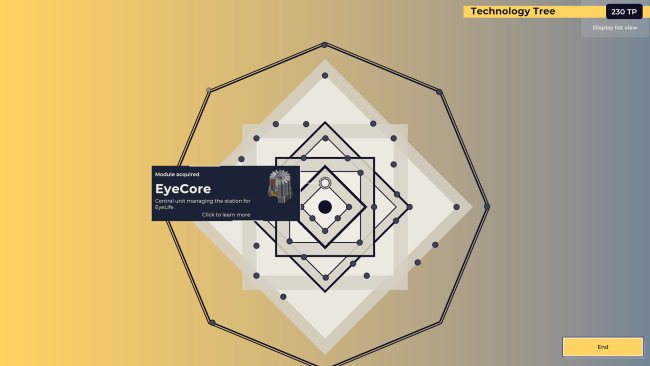Game Overview
Managing the future of technology with humanity from a gas station. Flat Eye is a perfectly balanced blend of management simulation and narrative-driven gameplay. As the manager of the world’s premier gas and technological hub, it’s your job to keep your station running smoothly, complete daily objectives tasked by the world’s first true AI, and develop new technology to improve (or curse) the future of humanity. Explore a vast tech tree to discover and install new modules into your station to entice “Premium Customers”. Each of these characters will bring with them a new and eye-opening narrative for you to interact with and influence. Each day you will need to report your store’s earnings and rating to the world’s first AI (and subsequently, the owner of Flat Eye and its parent company). A word of caution – don’t disappoint them. Flat Eye’s narrative centers around the exploration of emergent technologies through the stories of returning customers. Not everyone that enters your station will be of importance – this is where “Premium Customers” come in. These “premium” characters will only appear once a specific set of modules are available for use in your station. Each of these customers has been profiled by the station’s AI as those who will have an important request that once explored, could have rippling effects on the future of humanity. As the station’s manager, your job will be to listen to the needs of the “Premium Customers” and make decisions on behalf of humanity. It’s a tough job, but you don’t get paid minimum wage for nothing!

Installation Instructions
- Click the green button below to be redirected to UploadHaven.com.
- Wait 15 seconds, then click on the “free download” button. Allow the file transfer to complete (note that speeds may be slower with the free plan; upgrading to UploadHaven Pro will increase speeds).
- Once the transfer is complete, right-click the .zip file and select “Extract to Flat Eye” (To do this you must have 7-Zip, which you can get here).
- Open the folder that you just extracted and run the game as administrator.
- Enjoy the game! If you encounter any missing DLL errors, check the Redist or _CommonRedist folder and install all necessary programs.
Download Links
Download the full version of the game using the links below.
🛠 Easy Setup Guide
- Check for missing DLL files: Navigate to the
_Redistor_CommonRedistfolder in the game directory and install DirectX, Vcredist, and other dependencies. - Use 7-Zip to extract files: If you receive a “file corrupted” error, re-download and extract again.
- Run as Administrator: Right-click the game’s executable file and select “Run as Administrator” to avoid save issues.
💡 Helpful Tips
- Need installation help? Read our full FAQ & Troubleshooting Guide.
- Antivirus False Positives: Temporarily pause your antivirus software during extraction to prevent it from mistakenly blocking game files.
- Update GPU Drivers: For better performance, update your NVIDIA drivers or AMD drivers.
- Game won’t launch? Try compatibility mode or install missing DirectX updates.
- Still getting errors? Some games require updated Visual C++ Redistributables. Download the All-in-One VC Redist Package and install all versions.
❓ Need More Help?
Visit our FAQ page for solutions to frequently asked questions and common issues.
System Requirements
- OS: Windows 10+
- Processor: Intel Core i5-7400 / AMD Ryzen 3 1200
- Memory: 8 GB RAM
- Graphics: NVIDIA GeForce GTX 1050ti / AMD Radeon RX 570
- DirectX: Version 11
- Storage: 5 GB available space
Screenshots