Game Overview
Leonardo de Toledo, a former adviser to the Emperor, visit an old abbey in a desolate rocky mountain. His wisdom gives the abbot the opportunity to discover what lies behind the strange death of the brother gate-keeper and certain supernatural events that ocurred in the library. Fray Leonardo will investigate all the clues to clarify what happened. But the moment they arrive everything rush when someone tries to end their lives…The Abbey: Director’s Cut was originally released as Murder in the Abbey. The downloadable Director’s Cut includes a variety of enhancements over the 2008 original, including:
- Visual improvements and changes: polished backgrounds, new characters, special effects, etc…
- New scenes and several new puzzles and footage.
- A new and spectacular final puzzle.
- Shortcut icon to the map.
- Double-clicking increases the speed of the main character movement.
- New additional voice-over for the new scenes.
- Revised playability, so that you can play in any order and choosing one path or another.
- Scoring system for each solved puzzle. In the style of RPGs, each clue you discover opens new options. At the end of the game you obtain a percentage of the discovered content. If you complete 100%, an extra scene is showed. The puzzles you solve affects the development of the story.
- Improved lip synching.
- Modified conversations for a boost to the pace of the game.
- New mix of music and sound. Some extra tracks added.
- Optimized engine.
- Windows 7 and 10 compatible.
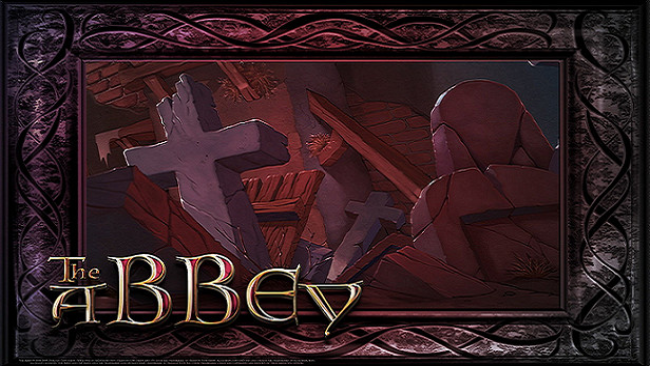
Installation Instructions
- Click the green button below to be redirected to UploadHaven.com.
- Wait 15 seconds, then click on the “free download” button. Allow the file transfer to complete (note that speeds may be slower with the free plan; upgrading to UploadHaven Pro will increase speeds).
- Once the transfer is complete, right-click the .zip file and select “Extract to The Abbey - Director's Cut” (To do this you must have 7-Zip, which you can get here).
- Open the folder that you just extracted and run the game as administrator.
- Enjoy the game! If you encounter any missing DLL errors, check the Redist or _CommonRedist folder and install all necessary programs.
Download Links
Download the full version of the game using the links below.
🛠 Easy Setup Guide
- Check for missing DLL files: Navigate to the
_Redistor_CommonRedistfolder in the game directory and install DirectX, Vcredist, and other dependencies. - Use 7-Zip to extract files: If you receive a “file corrupted” error, re-download and extract again.
- Run as Administrator: Right-click the game’s executable file and select “Run as Administrator” to avoid save issues.
💡 Helpful Tips
- Need installation help? Read our full FAQ & Troubleshooting Guide.
- Antivirus False Positives: Temporarily pause your antivirus software during extraction to prevent it from mistakenly blocking game files.
- Update GPU Drivers: For better performance, update your NVIDIA drivers or AMD drivers.
- Game won’t launch? Try compatibility mode or install missing DirectX updates.
- Still getting errors? Some games require updated Visual C++ Redistributables. Download the All-in-One VC Redist Package and install all versions.
❓ Need More Help?
Visit our FAQ page for solutions to frequently asked questions and common issues.
System Requirements
- OS: Windows XP
- Processor: 1.4 GHz
- Memory: 512 MB RAM
- Graphics: 128 MB GeForce 4 / Radeon 9500
- Storage: 8 GB available space
Screenshots

















