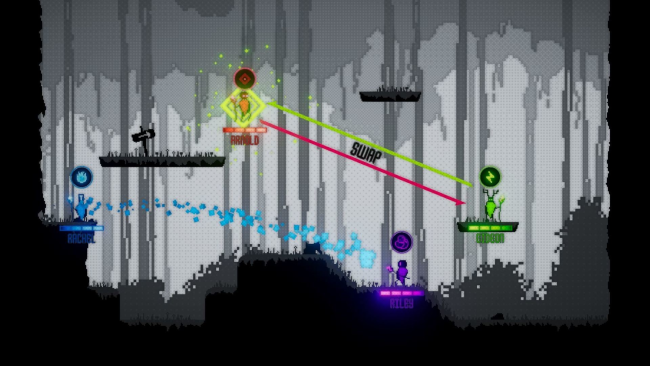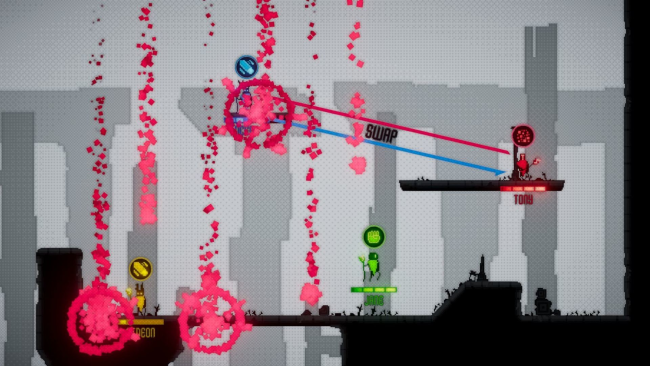Game Overview
Spell Swap is a 2D platformer wizard fighting game where each player gets assigned a single spell which they swap around when hitting each other! Use your spell to kill your opponents, or use it to steal their own! Be careful of enemies surviving your attacks, they will get their revenge on you with your previous spell!
Features:
- Play with your friends: Spell Swap allows you to play locally with your friends and familly, or play online with Steam Remote Play Together! (There is no solo mode)
Let’s see who’s going to become the best wizard. Or play in teams and cooperate to see what team shall dominate the tournament! - Swap between 24 different spells: From magical arrows to fireballs, meteor storms or even a nuclear bomb, you have a wide range of spells to master and use against your opponents.
Before you start fighting, choose which spells will be available in your tournament. You can fight with only 2-3 spells to ensure a simple and skillfull fight, or enjoy pure chaos and enable the entire pool of spells! - Customize the game: Create your very own Spell Swap Tournament by tinkering with a lot of customization options! Choose your gamemode, set the objective, play in teams (or not) and add a variety of modifiers to spice things up! Modifiers can reduce spell cooldowns, make the world bouncy, change the art style or even trigger an extremely violent thunderstorm.
- Up to 4 players with controllers and many more with a keyboard: Play with as much players as you want. If you want to try total chaos with an 8+ players game, you absolutely can, we won’t stop you! As long as you have enough controllers and keys on your keyboard for everyone to play… The game may support additional controllers when mixing DualShock controllers and Generic / Xbox controllers. It depends on your configuration.
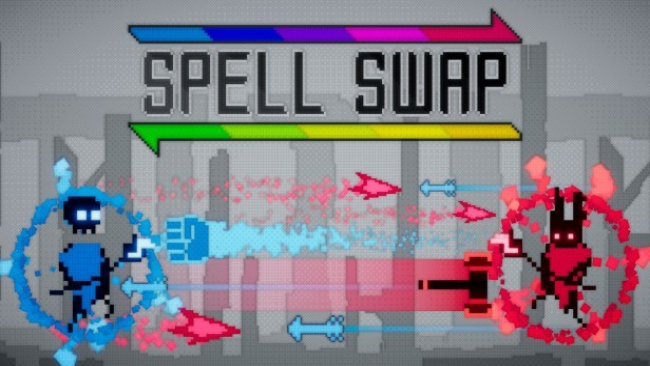
Installation Instructions
- Click the green button below to be redirected to UploadHaven.com.
- Wait 15 seconds, then click on the “free download” button. Allow the file transfer to complete (note that speeds may be slower with the free plan; upgrading to UploadHaven Pro will increase speeds).
- Once the transfer is complete, right-click the .zip file and select “Extract to Spell Swap” (To do this you must have 7-Zip, which you can get here).
- Open the folder that you just extracted and run the game as administrator.
- Enjoy the game! If you encounter any missing DLL errors, check the Redist or _CommonRedist folder and install all necessary programs.
Download Links
Download the full version of the game using the links below.
🛠 Easy Setup Guide
- Check for missing DLL files: Navigate to the
_Redistor_CommonRedistfolder in the game directory and install DirectX, Vcredist, and other dependencies. - Use 7-Zip to extract files: If you receive a “file corrupted” error, re-download and extract again.
- Run as Administrator: Right-click the game’s executable file and select “Run as Administrator” to avoid save issues.
💡 Helpful Tips
- Need installation help? Read our full FAQ & Troubleshooting Guide.
- Antivirus False Positives: Temporarily pause your antivirus software during extraction to prevent it from mistakenly blocking game files.
- Update GPU Drivers: For better performance, update your NVIDIA drivers or AMD drivers.
- Game won’t launch? Try compatibility mode or install missing DirectX updates.
- Still getting errors? Some games require updated Visual C++ Redistributables. Download the All-in-One VC Redist Package and install all versions.
❓ Need More Help?
Visit our FAQ page for solutions to frequently asked questions and common issues.
System Requirements
- OS: 7, 8, 10
- Processor: 2GHz
- DirectX: Version 10
- Storage: 500 MB available space
- Additional Notes: Temporary requirements
Screenshots