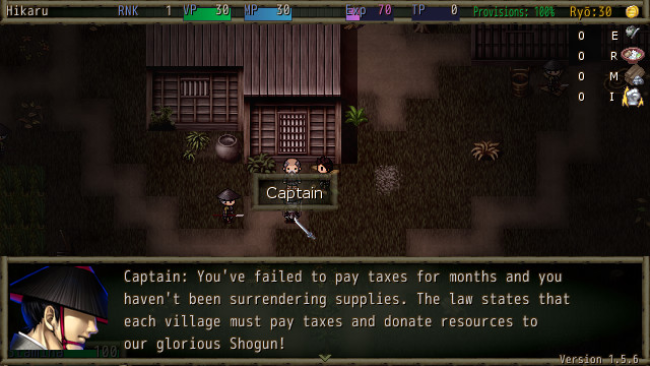Game Overview
Based in Feudal Japan, Disgraced allows you to assume the role of a soldier who was reluctantly conscripted into the newly proclaimed Shogun’s army. Serving a corrupt and tyrannical government, you’re expected to follow orders and commit terrible atrocities. Torn between duty and justice, you must choose your own path, and forge your own destiny. Disgraced is a role playing game that follows a fictional storyline based on real events. Your character will participate in a resistance movement determined to bring freedom and justice to Japan. Disgraced puts you in control of your own rebellion! Using whatever resources and funds that are available to you, build, manage, and upgrade your very own rebel faction! Disgraced features battles that require planning, and strategy in order to claim victory. Choose from a wide selection of companions to accompany you on your quest for freedom and hone your skills as a team! Disgraced is a game about striking back against an unjust, and corrupt government. You’ll need to meticulously plan out your raids in order to be successful, and use whatever you’re lucky enough to get your hands on. You can follow the path of a ninja, a ronin, or anything in between. You play how you want to play.

Installation Instructions
- Click the green button below to be redirected to UploadHaven.com.
- Wait 15 seconds, then click on the “free download” button. Allow the file transfer to complete (note that speeds may be slower with the free plan; upgrading to UploadHaven Pro will increase speeds).
- Once the transfer is complete, right-click the .zip file and select “Extract to Disgraced” (To do this you must have 7-Zip, which you can get here).
- Open the folder that you just extracted and run the game as administrator.
- Enjoy the game! If you encounter any missing DLL errors, check the Redist or _CommonRedist folder and install all necessary programs.
Download Links
Download the full version of the game using the links below.
🛠 Easy Setup Guide
- Check for missing DLL files: Navigate to the
_Redistor_CommonRedistfolder in the game directory and install DirectX, Vcredist, and other dependencies. - Use 7-Zip to extract files: If you receive a “file corrupted” error, re-download and extract again.
- Run as Administrator: Right-click the game’s executable file and select “Run as Administrator” to avoid save issues.
💡 Helpful Tips
- Need installation help? Read our full FAQ & Troubleshooting Guide.
- Antivirus False Positives: Temporarily pause your antivirus software during extraction to prevent it from mistakenly blocking game files.
- Update GPU Drivers: For better performance, update your NVIDIA drivers or AMD drivers.
- Game won’t launch? Try compatibility mode or install missing DirectX updates.
- Still getting errors? Some games require updated Visual C++ Redistributables. Download the All-in-One VC Redist Package and install all versions.
❓ Need More Help?
Visit our FAQ page for solutions to frequently asked questions and common issues.
System Requirements
- OS: Microsoft Windows (32-bit/64-bit)
- Processor: Intel Dual-Core 2.4 GHz
- Memory: 512 MB RAM
- Graphics: DirectX 9.0 Compatible
- DirectX: Version 9.0
- Storage: 2 GB available space
- Sound Card: DirectSound Compatible
- Additional Notes: *STEAM CONTROLLERS WORK BY DEFAULT – Enable additional gamepad/controller support by opening the gamepad.txt file in the install directory and setting the gamepad value to “1”.*
Screenshots