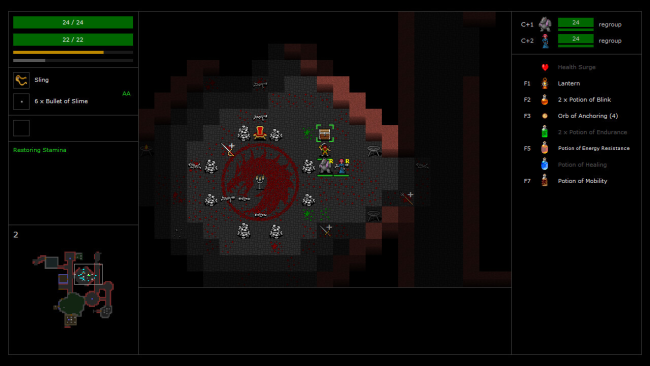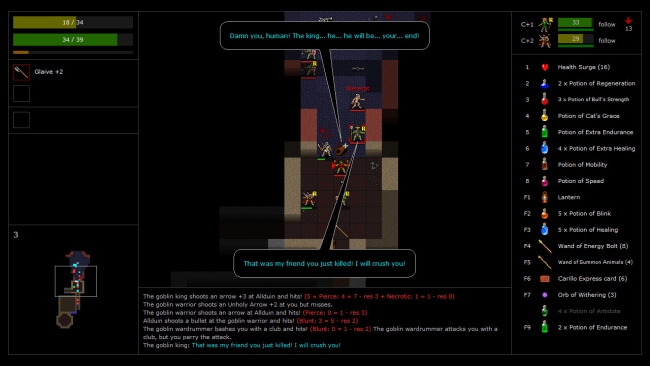Game Overview
Zorbus is a fantasy-themed, tile-based, turn-based, traditional roguelike game. Your goal is to delve deep into a dungeon, find a portal to a mythical place called the Zorbus, where a mere mortal can ascend to demigodhood. You can recruit other creatures along the way so you don’t have to adventure alone. Being a roguelike game, Zorbus creates the dungeon randomly so that every played game is slightly different. The game uses permadeath, meaning that when a character dies, it really is permanent, and the player must begin a new game. You can save the game, but the save file is deleted when loaded. Zorbus does not have item identification or a hunger mechanic. The rule system for the game is slightly influenced by the d20 system used in the 3rd edition of Dungeons & Dragons. Zorbus has experience levels but no character classes (race is selected). On each level up, you point buy skills and talents (mostly combat maneuvers and spells). Keybindings are configurable. Mouse control is supported, but is not ideal for playing the game. A game controller can be used. The game has a targeting system, making it very easy to use ranged attacks or talents. Usable items and talents can be assigned to quickslots. Display size can be configured. You can play in windowed mode or fullscreen and with 32×32-, 48×48- or 64×64-pixel tile graphics or ASCII characters. The font can be changed, and text size can be adjusted.

Installation Instructions
- Click the green button below to be redirected to UploadHaven.com.
- Wait 15 seconds, then click on the “free download” button. Allow the file transfer to complete (note that speeds may be slower with the free plan; upgrading to UploadHaven Pro will increase speeds).
- Once the transfer is complete, right-click the .zip file and select “Extract to Zorbus” (To do this you must have 7-Zip, which you can get here).
- Open the folder that you just extracted and run the game as administrator.
- Enjoy the game! If you encounter any missing DLL errors, check the Redist or _CommonRedist folder and install all necessary programs.
Download Links
Download the full version of the game using the links below.
🛠 Easy Setup Guide
- Check for missing DLL files: Navigate to the
_Redistor_CommonRedistfolder in the game directory and install DirectX, Vcredist, and other dependencies. - Use 7-Zip to extract files: If you receive a “file corrupted” error, re-download and extract again.
- Run as Administrator: Right-click the game’s executable file and select “Run as Administrator” to avoid save issues.
💡 Helpful Tips
- Need installation help? Read our full FAQ & Troubleshooting Guide.
- Antivirus False Positives: Temporarily pause your antivirus software during extraction to prevent it from mistakenly blocking game files.
- Update GPU Drivers: For better performance, update your NVIDIA drivers or AMD drivers.
- Game won’t launch? Try compatibility mode or install missing DirectX updates.
- Still getting errors? Some games require updated Visual C++ Redistributables. Download the All-in-One VC Redist Package and install all versions.
❓ Need More Help?
Visit our FAQ page for solutions to frequently asked questions and common issues.
System Requirements
- OS: Windows 7
- Processor: Any
- Memory: 512 MB RAM
- Storage: 300 MB available space
Screenshots