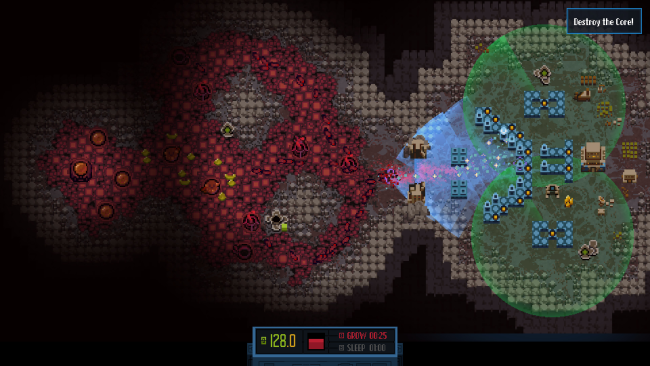Game Overview
15 years since the first colonization parties landed on Gagarin-5. 15 years of tedious yet satisfying work on making this planet our home. I miss these years now. It all happened in mere days. The corruption spread across our lands, waves of crimson doom washed away our mushroom farms, and giant worms devoured our cities. As far as I know, only few thousands of people were able to escape into the emergency bases. Now the thing.. is dormant. It sleeps during the day, and grows only slowly over the night, filled with tumors, blights and rolling, nauseating pink lights. This small opening seems to be our only chance to fight back, to clean the planet. And we are sure to take it.Stand to defend a distant human colony against the growing lifeform that devours everything in its wake. Build complex defenses from the simplest element possible – a single block, save few remaining settlements and clean the planetary surface from the corruption in this original tower-based RTS. Initially built for a Ludum Dare 38 game jam, it was completely redesigned, got a graphics update, tons of new content, but still works around a simple idea: build towers from blocks, contain the enemy, survive the night onslaught and strike back.
Key features:
- Unique approach to building process: Every tower is constructed from patterns of simple blocks. Build your defense grid piece by piece the way you like it, upgrade, combine, optimize space and resources to survive against the overwhelming odds.
- An enemy unlike usual RTS adversaries: Growing, living entity designed to exploit every small weakness in your defense. The more space it takes from you, the more powerful it becomes.
- Freedom of strategy and flexible defense perimeter: Go for quick low-tier tower rush or bunk with well-defended artillery posts, then collect your blocks and rebuild the defenses on the spot — just mind the free space and resources left.
- Direct control over the builder: Or two? Dynamically switch between several battlefronts and dominate over the enemy.
- Over 30 levels with variative gameplay and win objectives.
- Random missions generator with an adjustable difficulty level and special rewards.
- Custom towers editor where you can construct your own powerful weapon.
- Remappable keyboard or gamepad controls. Please note that the game was not designed for mouse control.
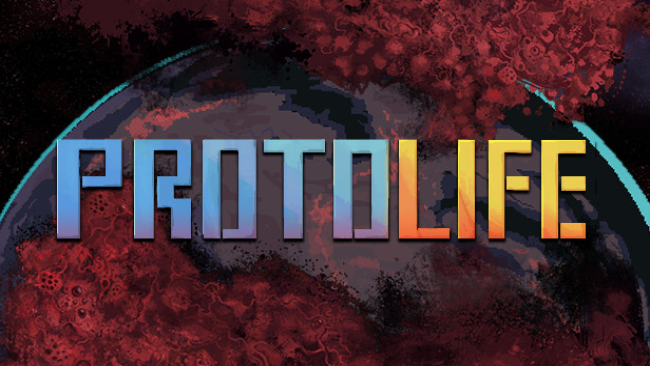
Installation Instructions
- Click the green button below to be redirected to UploadHaven.com.
- Wait 15 seconds, then click on the “free download” button. Allow the file transfer to complete (note that speeds may be slower with the free plan; upgrading to UploadHaven Pro will increase speeds).
- Once the transfer is complete, right-click the .zip file and select “Extract to Protolife” (To do this you must have 7-Zip, which you can get here).
- Open the folder that you just extracted and run the game as administrator.
- Enjoy the game! If you encounter any missing DLL errors, check the Redist or _CommonRedist folder and install all necessary programs.
Download Links
Download the full version of the game using the links below.
🛠 Easy Setup Guide
- Check for missing DLL files: Navigate to the
_Redistor_CommonRedistfolder in the game directory and install DirectX, Vcredist, and other dependencies. - Use 7-Zip to extract files: If you receive a “file corrupted” error, re-download and extract again.
- Run as Administrator: Right-click the game’s executable file and select “Run as Administrator” to avoid save issues.
💡 Helpful Tips
- Need installation help? Read our full FAQ & Troubleshooting Guide.
- Antivirus False Positives: Temporarily pause your antivirus software during extraction to prevent it from mistakenly blocking game files.
- Update GPU Drivers: For better performance, update your NVIDIA drivers or AMD drivers.
- Game won’t launch? Try compatibility mode or install missing DirectX updates.
- Still getting errors? Some games require updated Visual C++ Redistributables. Download the All-in-One VC Redist Package and install all versions.
❓ Need More Help?
Visit our FAQ page for solutions to frequently asked questions and common issues.
System Requirements
- OS: Windows 7 or later
- Processor: 2.7 GHz
- Memory: 2 GB RAM
- Graphics: OpenGL 2.0 support, 256 MB VRAM
- Storage: 500 MB available space
- Additional Notes: Minimum resolution: 1280 x 720
Screenshots